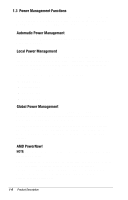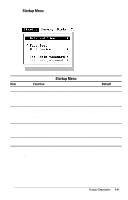HP Notebook 100 Compaq Armada 100S and Notebook 100 Series Maintenance and Ser - Page 13
Power Management Functions, AMD proprietary weighted average. The High Performance
 |
View all HP Notebook 100 manuals
Add to My Manuals
Save this manual to your list of manuals |
Page 13 highlights
1.3 Power Management Functions Power Management functions of the computer are designed to conserve power. All Power Management functions can be configured from the Setup Configuration Utility (SCU), described later in this chapter. Automatic Power Management Automatic Power Management operates at two levels as described in the following paragraphs. Local Power Management Local Power Management controls computer subsystems. When a subsystem is inactive for a period of time, it is automatically shut down or slowed to reduce power consumption. The subsystem returns to an active state when it is accessed. Subsystems under Local Power Management include: s Hard disk drive s Diskette drive s CD-ROM drive s LCD display panel Global Power Management Global Power Management automatically puts the computer into Suspend mode when the computer is inactive for a period of time. The computer wakes up whenever activity resumes. The timeout settings for Suspend mode are set up in the SCU program. The computer uses Suspend-to-RAM (Standby) or Suspend-to-Disk (Hibernation) depending on the Suspend Data To setting in the SCU program. AMD PowerNow! NOTE: This power mode is available only on the Compaq Notebook 100 Personal Computer. Processor clock speed and voltage are automatically reduced based on an AMD proprietary weighted average. The "High Performance," "Automatic," and "Battery Save" modes can be set up and switched based on the power source to allow you to customize system performance and battery life. 1-6 Product Description