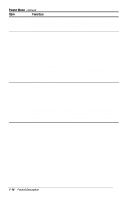HP Notebook 100 Compaq Armada 100S and Notebook 100 Series Maintenance and Ser - Page 23
Exit Menu, When troubleshooting the Compaq Armada 100S and Notebook 100,
 |
View all HP Notebook 100 manuals
Add to My Manuals
Save this manual to your list of manuals |
Page 23 highlights
Exit Menu The Exit pull-down menu displays ways of exiting SCU. This menu also restores default settings and displays BIOS version information. When troubleshooting the Compaq Armada 100S and Notebook 100, it is important to obtain all facts about the error condition. Obtain details of the problem and any circumstances surrounding the problem. Obtain all error codes or beep codes. Once all facts have been gathered, determine possible causes and search for issues. 1-16 Product Description
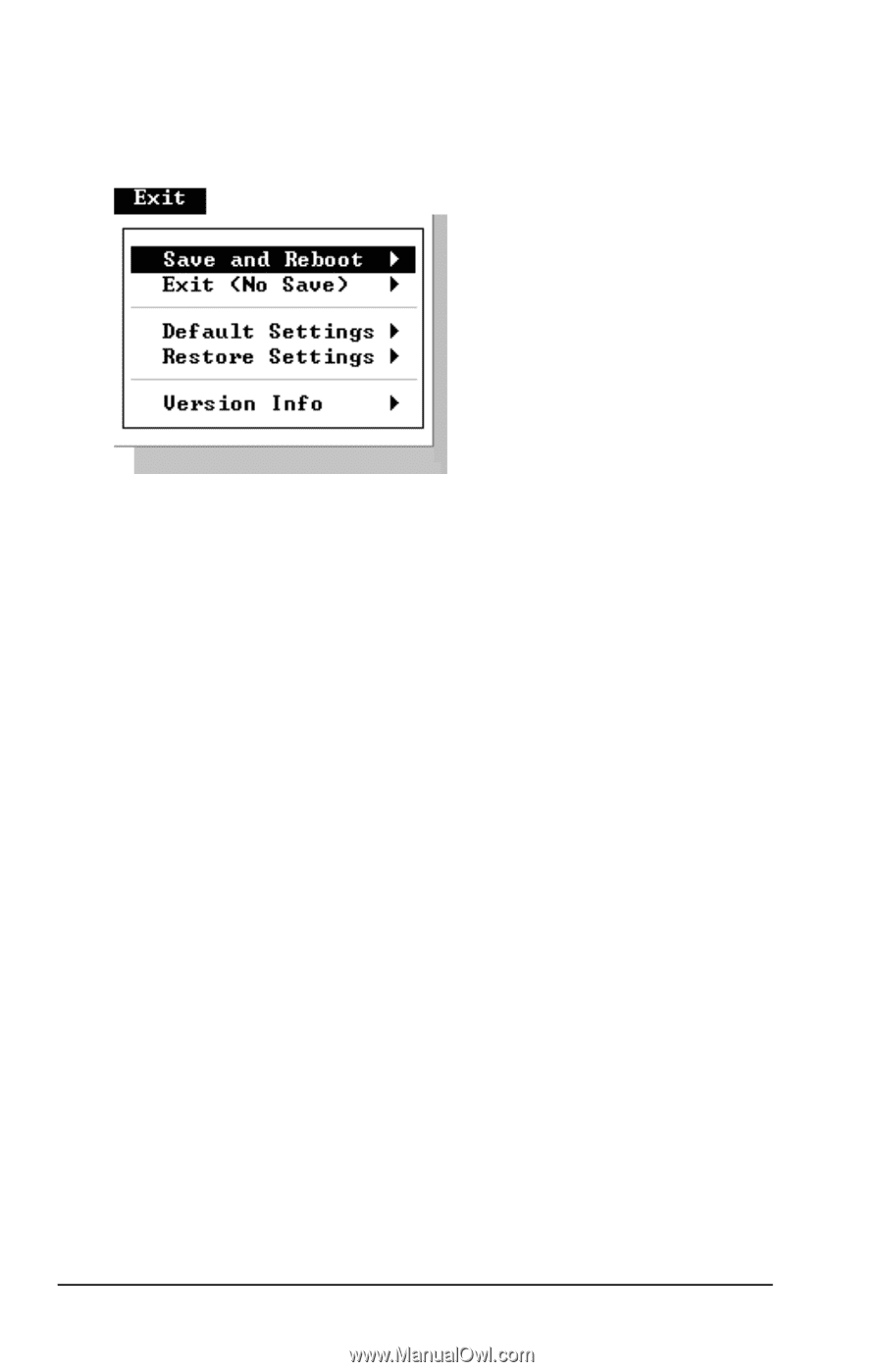
1-16
Product Description
Exit Menu
The Exit pull-down menu displays ways of exiting SCU. This menu also
restores default settings and displays BIOS version information.
When troubleshooting the Compaq Armada 100S and Notebook 100, it
is important to obtain all facts about the error condition. Obtain details of
the problem and any circumstances surrounding the problem. Obtain all
error codes or beep codes. Once all facts have been gathered, determine
possible causes and search for issues.