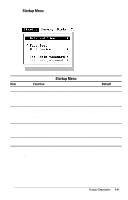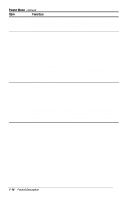HP Notebook 100 Compaq Armada 100S and Notebook 100 Series Maintenance and Ser - Page 20
Power Menu, Enable Power Saving, Timeout Settings
 |
View all HP Notebook 100 manuals
Add to My Manuals
Save this manual to your list of manuals |
Page 20 highlights
Power Menu The Power menu contains Power Management settings that help conserve system power. Enable Power Saving-This is the master control for the Power Management features. If disabled, all Power menu items with the exception of Suspend Controls are automatically disabled. Timeout Settings-Sets up timeout functions. Note that some operating systems such as Windows 98 have built-in APM/ACPI configurations that could override these settings. Item Video Timeout Disk Timeout Global Timeout Power Menu Function Sets the timeout period for the monitor to power down if not used during a set period. The monitor powers up again when a key is pressed. Available options are 30 Sec, 2 Min, 5 Min, 10 Min, 15 Min, and Always On. Sets the timeout period for the hard disk to power down if not accessed during the set period. The hard disk powers up again when next accessed. Available options are 30 Sec, 1 Min, 1.5 Min, 2 Min, and Always On. Sets the timeout period for the whole system to power down if not in use during a specified period. The system powers up again once any key is pressed. Available options are 1 Min, 2 Min, 4 Min, 6 Min, 8 Min, 12 Min, 16 Min, and Always On. continued Product Description 1-13