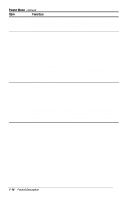HP Notebook 100 Compaq Armada 100S and Notebook 100 Series Maintenance and Ser - Page 22
Suspend Controls Menu, Advanced CPU Controls Menu, Ring Resume, Resume Timer
 |
View all HP Notebook 100 manuals
Add to My Manuals
Save this manual to your list of manuals |
Page 22 highlights
Suspend Controls-Manages several suspend features. Suspend Controls Menu Item Function Power Button Function Sets the function of the Power button. Available options are Power On/Off and Suspend/Resume. If this item is set to Suspend/Resume, holding down the button for 5 seconds will turn off power. Lid Switch Function Sets the sequential event when the top cover is closed with power still available. The available options are Blank LCD and Suspend/Resume. Suspend Type Sets the suspend mode the system enters if it stays inactive for the time specified in the Suspend Timeout item. Ring Resume-Enables or disables the system from waking up from Suspend-to-RAM mode when the modem receives an incoming call. Resume Timer-Sets the date and time the system resumes from suspend mode. The default setting is Disabled. Advanced CPU Controls-Sets up further advanced CPU functions. Item Clock Control Mechanism Clock Run Enable Advanced CPU Controls Menu Function Sets the CPU activity under normal condition. The available options range from 6% to full speed (Disabled). Note that although this item sets the usage of CPU resources, the CPU can still reach its full speed if the system is under a heavy job load. Enables whether the system can take advantage of the Southbridge chipset to help transmit data, thereby reducing the CPU job load. Product Description 1-15