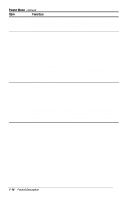HP Notebook 100 Compaq Armada 100S and Notebook 100 Series Maintenance and Ser - Page 24
Compaq Configuration Record Utility
 |
View all HP Notebook 100 manuals
Add to My Manuals
Save this manual to your list of manuals |
Page 24 highlights
1.5 Compaq Configuration Record Utility Compaq Configuration Record Utility is an online information-gathering tool meant to replace the DOS-based Inspect utility. It runs from within Windows and gathers critical hardware and software information from various sources to give a complete view of the computer. The Compaq Configuration Record Utility delivers comprehensive configuration capture, provides a means for automatically identifying and comparing configuration changes, and has the ability to maintain a computer configuration history. The information can be saved as a history of multiple sessions. The Compaq Configuration Record Utility captures data as sessions; a session is defined as an organized group of data describing the configured state of the system at a specific point in time. The session information is maintained in a log file, located in the same directory as the executable portion of the program. This file contains all of the ASCII text configuration information captured for a session. This file can be analyzed locally by the Configuration Record Utility, or it can be sent to another location such as a help center, or to Compaq. The sessions are organized as two distinct types: s Active-The Active session (referenced as session now.log) is the most recent information captured. The utility overwrites this session each time a sample is taken. s Original-The Original session (referenced as session base.log) is the first session sampled. The Compaq Configuration Record Utility will treat this session as a "master configuration," and the utility will never overwrite this session. Product Description 1-17