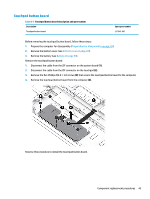HP OMEN 15-dh0000 Maintenance and Service Guide - Page 60
System board, Display cable ZIF
 |
View all HP OMEN 15-dh0000 manuals
Add to My Manuals
Save this manual to your list of manuals |
Page 60 highlights
System board All system boards use the following part numbers: xxxxxx-001: Non-Windows operating system xxxxxx-601: Windows 10 operating system Table 6-8 System board descriptions and part numbers Description Intel Core i9-9880H processor and 8 GB of discrete graphics memory (GeForce RTX 2080) Intel Core i7-9750H processor and 8 GB of discrete graphics memory (GeForce RTX 2080) Intel Core i7-9750H processor and 8 GB of discrete graphics memory (GeForce RTX 2070; G-Sync) Intel Core i7-9750H processor and 6 GB of discrete graphics memory (GeForce RTX 2060) Intel Core i7-9750H processor and 6 GB of discrete graphics memory (GeForce GTX 1660Ti) Intel Core i7-9750H processor and 4 GB of discrete graphics memory (GeForce GTX 1650) Intel Core i5-9300H processor and 6 GB of discrete graphics memory (GeForce RTX 2060) Intel Core i5-9300H processor and 6 GB of discrete graphics memory (GeForce GTX 1660Ti) Intel Core i5-9300H processor and 4 GB of discrete graphics memory (GeForce GTX 1650) Spare part number L59769-xx1 L59768-xx1 L59767-xx1 L59766-xx1 L59764-xx1 L59762-xx1 L59765-xx1 L59763-xx1 L59761-xx1 Before removing the system board, follow these steps: 1. Prepare the computer for disassembly (Preparation for disassembly on page 31). 2. Remove the bottom cover (see Bottom cover on page 32). 3. Remove the battery (see Battery on page 39). 4. Remove the solid-state drive (see Solid-state drive and Optane memory module on page 34). 5. Remove the fan/heat sink (see Heat sink/fan assembly on page 46). Remove the system board: 1. Disconnect the following cables from the system board: (1) Thermal sensor cable (reverse ZIF) (2) Display cable (ZIF) (3) Card reader cable (reverse ZIF) (4) Speaker cable (5) WLAN module antennas (6) Hard drive cable (ZIF) (7) Backlight cable (ZIF) (8) Keyboard cable (ZIF) (9) Power connector cable (10) Touchpad cable (ZIF) 50 Chapter 6 Removal and replacement procedures for authorized service provider parts