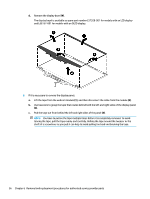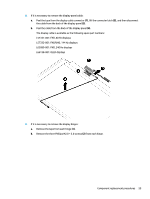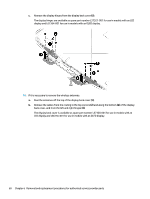HP OMEN 15-dh0000 Maintenance and Service Guide - Page 65
from the display assembly., Release the left and right edges of the display bezel
 |
View all HP OMEN 15-dh0000 manuals
Add to My Manuals
Save this manual to your list of manuals |
Page 65 highlights
4. Open the display (1), and then separate the display from the computer by pulling the display up and away from the computer (2). 5. If it is necessary to replace display assembly subcomponents, first remove the bezel: a. Release the top edge of the display bezel (1) from the display assembly. IMPORTANT: Be careful not to bend or break the narrow sections of the bezel when removing. b. Release the left and right edges of the display bezel (2) from the display assembly. c. Release the bottom edge of the display bezel (3) from the display assembly. Component replacement procedures 55

4.
Open the display
(1)
, and then separate the display from the computer by pulling the display up and
away from the computer
(2)
.
5.
If it is necessary to replace display assembly subcomponents,
first
remove the bezel:
a.
Release the top edge of the display bezel
(1)
from the display assembly.
IMPORTANT:
Be careful not to bend or break the narrow sections of the bezel when removing.
b.
Release the left and right edges of the display bezel
(2)
from the display assembly.
c.
Release the bottom edge of the display bezel
(3)
from the display assembly.
Component replacement procedures
55