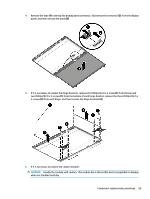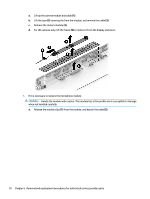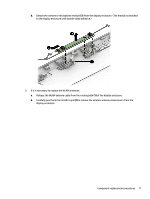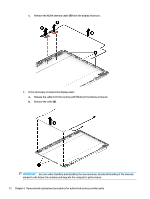HP OMEN 17-w000 Maintenance & Service Guide: Models with GeForce GTX 1050/ - Page 80
Remove the display bezel, secure the display panel to the display enclosure, and then lift the panel
 |
View all HP OMEN 17-w000 manuals
Add to My Manuals
Save this manual to your list of manuals |
Page 80 highlights
b. Remove the display bezel (4). 3. If it is necessary to replace the raw display panel, remove the four Phillips M2.0 x 3 screws (1) that secure the display panel to the display enclosure, and then lift the panel (2) to remove it. 68 Chapter 6 Removal and replacement procedures for authorized service provider parts

b.
Remove the display bezel
(4)
.
3.
If it is necessary to replace the raw display panel, remove the four Phillips M2.0 x 3 screws
(1)
that
secure the display panel to the display enclosure, and then lift the panel
(2)
to remove it.
68
Chapter 6
Removal and replacement procedures for authorized service provider parts