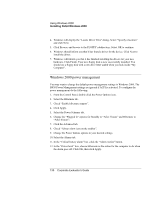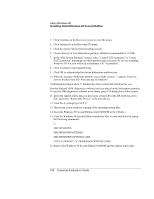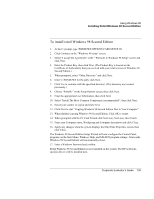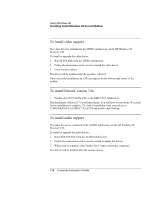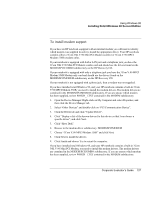HP OmniBook 500 HP OmniBook 500 (FA) - Corporate Evaluator's Guide Edition 4 - Page 132
Installing Retail Windows 98 Second Edition
 |
View all HP OmniBook 500 manuals
Add to My Manuals
Save this manual to your list of manuals |
Page 132 highlights
Using Windows 98 Installing Retail Windows 98 Second Edition Installing Retail Windows 98 Second Edition Windows 98 Second Edition comes factory-installed on your HP notebook. The following procedure installs a retail version of Windows 98 Second Edition. If you install a retail version of Windows 98 Second Edition, you need to manually install HP notebook-specific drivers. This chapter describes how to: • Prepare for software installation. • Install a retail version of Windows 98 Second Edition. • Install video support. • Install DirectX version 7.0a. • Install audio and modem support. • Install integrated LAN support. • Install wireless LAN adapter support • Install pointing stick support. • Install infrared support. • Install the Intel® SpeedStep™ Technology Applet. • Install USB floppy support. • Install the Bay Manager hotswap support software. • Install software patches. Requirements • HP notebook • Windows 98 Second Edition CD-ROM • Blank, formatted floppy disk • HP notebook drivers for Windows 98 Second Edition 132 Corporate Evaluator's Guide