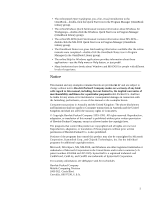2
To view card information
.................................................................................
37
To prepare a data storage card
.........................................................................
38
To set up an I/O card
.......................................................................................
39
To use less memory for plug-in cards
...............................................................
40
Connecting an External Display
..........................................................................
41
To connect an external display
.........................................................................
41
To change the external display setup
................................................................
42
To change the television type
...........................................................................
43
Using the Docking System
...................................................................................
43
To set the docked configuration
.......................................................................
44
To set up the docking system
...........................................................................
45
To dock your OmniBook
..................................................................................
46
To undock your OmniBook
..............................................................................
46
To use your docked system
...............................................................................
47
To tilt the keyboard while docked
....................................................................
47
To install an ISA card
......................................................................................
48
Adding Memory to the OmniBook
.......................................................................
50
Changing the Configuration
....................................................................................
52
Changing the OmniBook Configuration
..............................................................
53
To change how power is managed
....................................................................
53
To customize the trackball or pointer
...............................................................
54
To add an external mouse
................................................................................
55
To enable the trackball in MS-DOS
.................................................................
55
Editing System Files
............................................................................................
56
To edit system files
..........................................................................................
56
To recover system files
.....................................................................................
57
Maintaining the OmniBook
.....................................................................................
58
Cleaning the Trackball
........................................................................................
58
To clean the trackball
......................................................................................
58
Protecting Your Data
...........................................................................................
58
To back up your files
........................................................................................
59
To reinstall files on drive C
..............................................................................
59
To repair and clean up a disk
...........................................................................
59
To delete a set of OmniBook files
.....................................................................
60
Restarting the OmniBook
....................................................................................
60
To reboot the OmniBook
..................................................................................
61
To reset the OmniBook
....................................................................................
61
Upgrading the OmniBook
....................................................................................
62
To find the system software version and memory size
......................................
62
To replace drive C
...........................................................................................
63
Using the Personal Information Applications
...........................................................
65
Managing Your Time with Appointment Book
....................................................
65
To view your appointments
..............................................................................
66
To add a new appointment
...............................................................................
67
To add a new event
..........................................................................................
67
To delete an appointment or event
...................................................................
68
Finding People with Phone Book
.........................................................................
68
To add a person to the list
................................................................................
68
To search for a person
......................................................................................
69
Getting Answers from HP Financial Calculator
...................................................
70
To perform a math function on one number
.....................................................
70
To do simple arithmetic
...................................................................................
71
Safety Information
...................................................................................................
73
Working Efficiently and Safely
............................................................................
73