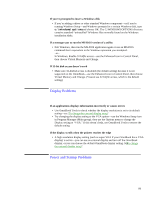HP OmniBook 5000 HP OmniBook 5000 - User Guide - Page 85
Serial and Infrared Communications Problems
 |
View all HP OmniBook 5000 manuals
Add to My Manuals
Save this manual to your list of manuals |
Page 85 highlights
reliable operation. In Control Panel, use the Enhanced icon, then choose Virtual Memory and Change. (Drive C compression, removable-disk compression, and 32bit file access should not be active at the same time.) • If you want to use Microsoft DriveSpace compression on removable disks without compressing drive C, use the following steps: To turn on DriveSpace for only removable drives: 1. Exit Windows. 2. Type dscopy and press ENTER. 3. Press CTRL+ALT+DEL. To turn off DriveSpace: 1. Exit Windows. 2. Type dsdel and press ENTER. 3. Press CTRL+ALT+DEL. If Stacker compression software isn't working properly • If you choose to install Stacker for an HP flash disk, use these steps: 1. Insert the flash disk. 2. Use Notepad or other text editor to open the SINSTALL.BAT file on the flash disk. 3. Insert this new line just after the DETECT line GOTO HPOBPL then save the change. 4. Run SINSTALL from the flash disk-then do the steps below. • Check CONFIG.SYS for the proper Stacker setup-otherwise, the card slots may not function properly. Do the following after you install Stacker: 1. Delete the WEAR.EXE program from the flash disk-WEAR can accidentally corrupt the data on the disk or damage the disk. 2. Use SysEdit or a text editor to open the C:\CONFIG.SYS file. 3. Make sure the Stacker line specifies drives that match your card slots-edit the line as required. For example, the following line specifies your normal card slot configuration: device=c:\stacker\stacker.com/p=0 d: e: 4. Make sure the Stacker line comes before the DRVSPACE.SYS or DBLSPACE.SYS line if present and before the Pacific Rim linep(rspf.sys) if present. 5. If you make any changes, save them and reboot the OmniBook. If you get unwanted messages about unrecognized PCMCIA cards • You can suppress warnings about PCMCIA cards that aren't configured properly when you insert them. Use SysEdit or a text editor to open the CONFIG.SYS file, find the OBMGM.COM line and add a space and-c at the end. Serial and Infrared Communications Problems See the Windows Quick Startmanual for general information about setting up serial ports. On the OmniBook, the serial port, infrared port, and certain PCMCIA I/O cards are all "serial" ports. 84