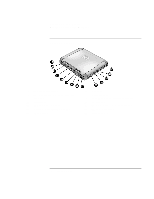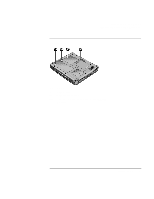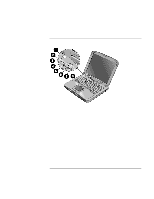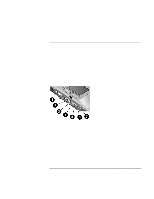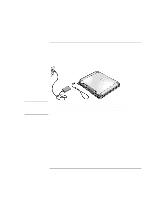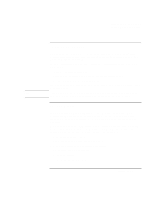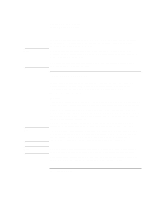HP OmniBook xe3-gd HP Pavilion Notebook - Startup Guide - Page 17
To connect AC power
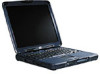 |
View all HP OmniBook xe3-gd manuals
Add to My Manuals
Save this manual to your list of manuals |
Page 17 highlights
Introducing Your Computer Setting Up the Computer To connect AC power Plug in the AC adapter, then connect the AC adapter to the rear of the computer. The battery starts charging. CAUTION Use only an HP AC adapter intended for this product, either the adapter that came with the computer or another authorized HP adapter. Using an unauthorized AC adapter can damage the computer and may void your warranty. Refer to the warranty statement for your product. Startup Guide 17
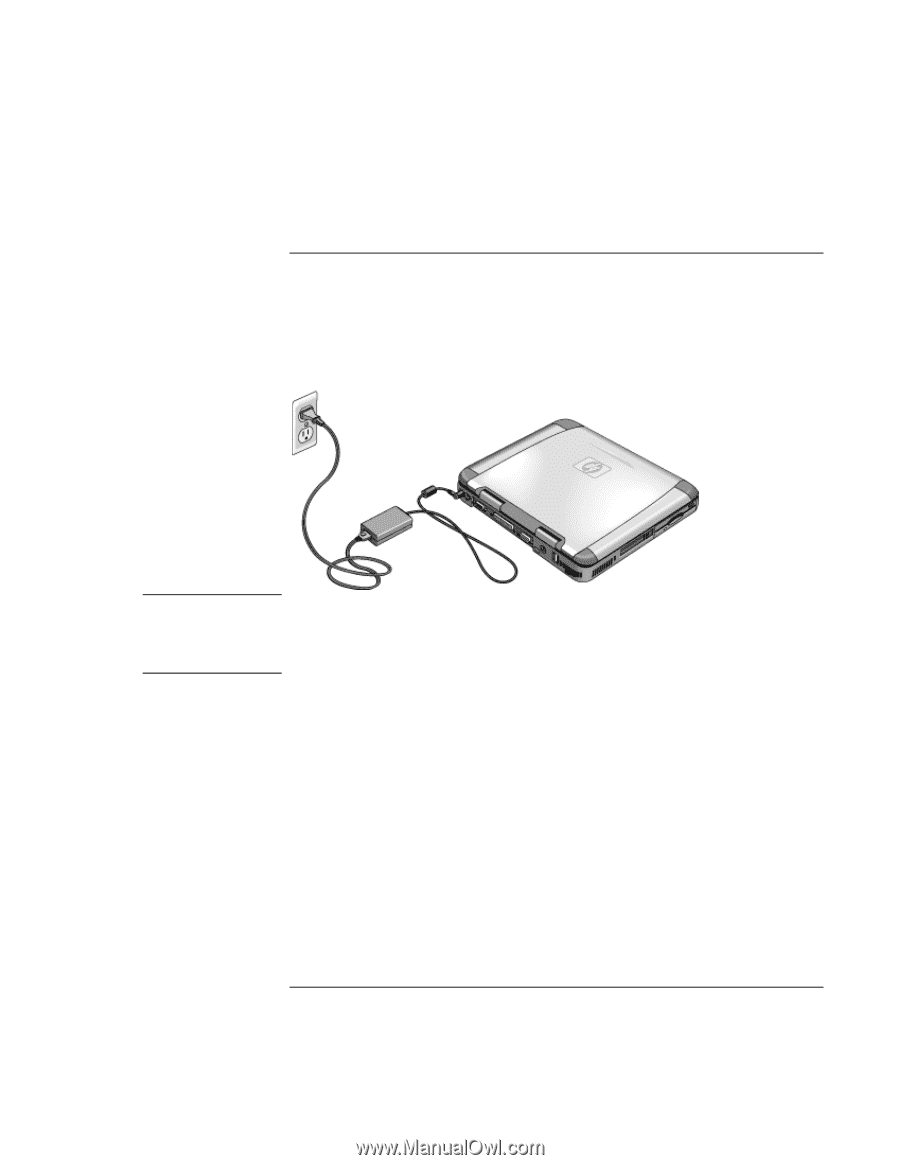
Introducing Your Computer
Setting Up the Computer
Startup Guide
17
To connect AC power
Plug in the AC adapter, then connect the AC adapter to the rear of the computer. The
battery starts charging.
CAUTION
Use only an HP AC adapter intended for this product, either the adapter that came
with the computer or another authorized HP adapter. Using an unauthorized AC
adapter can damage the computer and may void your warranty. Refer to the
warranty statement for your product.