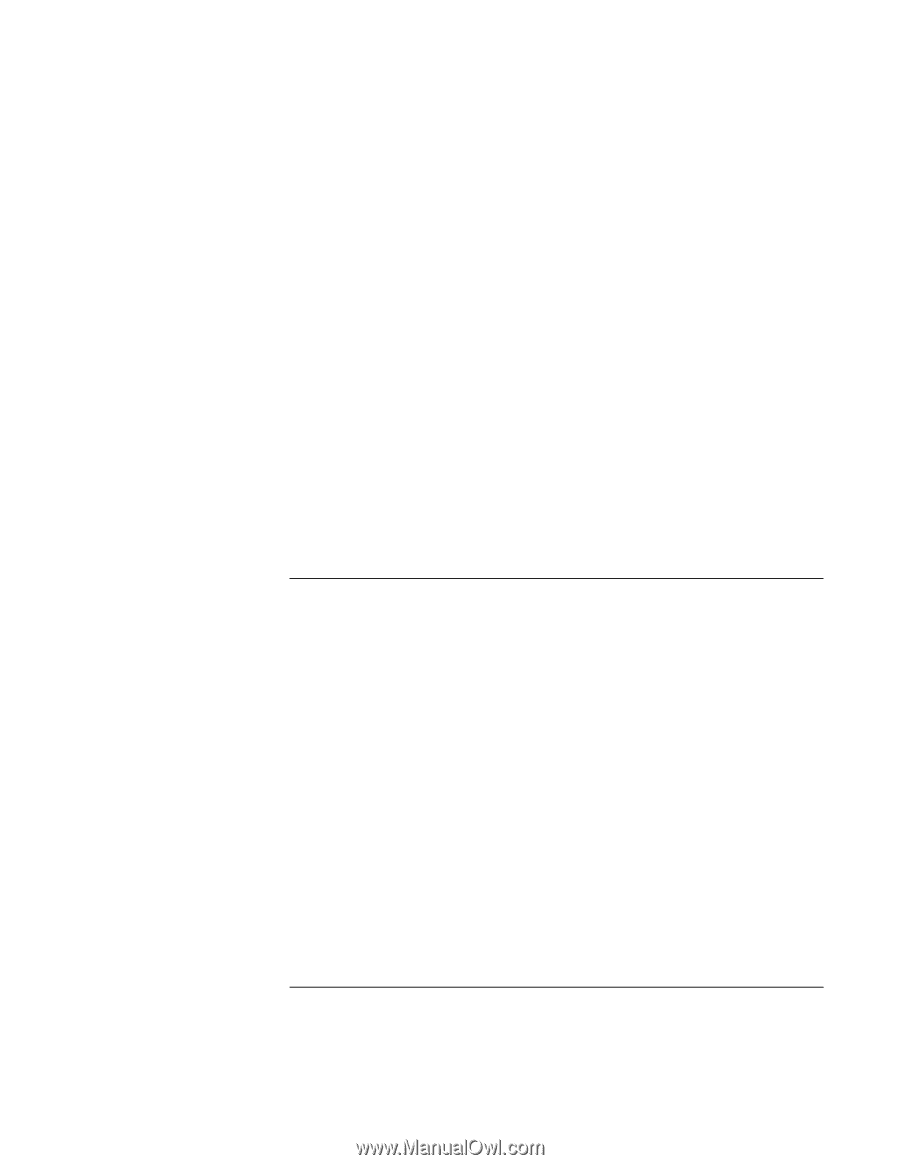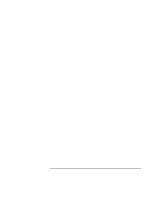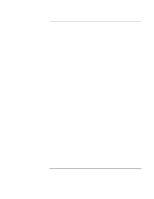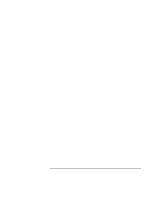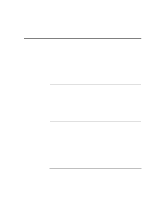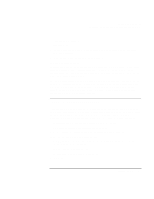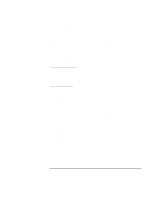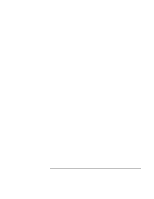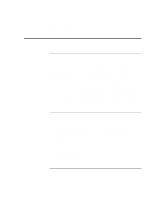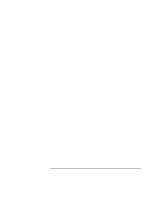HP OmniBook xe3-gd HP Pavilion Notebook - Startup Guide - Page 45
To call HP for Service and Support - troubleshooting
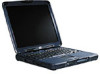 |
View all HP OmniBook xe3-gd manuals
Add to My Manuals
Save this manual to your list of manuals |
Page 45 highlights
Service and Support Getting Support for Your HP Notebook PC • troubleshooting solutions • self-help tools • the basic services included with your warranty, as well as descriptions of enhanced and custom services • latest support telephone numbers for HP products To use HP Instant Support Available at no charge, HP Instant Support is a value-added service, featuring web-based automated diagnosis and resolution capabilities. It can be personalized to meet your business needs, delivering the support experience that works for you and accelerating the resolution of computing problems. Choose either automated Self-Service, for online delivery of answers, or Smart Solutions, which utilizes Instant Support's "smart search" function. This intelligent tool allows you to describe problems in everyday language, then wizards you through a variety of userfriendly support options. Find more information about Instant Support on our external website at www.hp.com/hps/instant/index.htm. To call HP for Service and Support If you are unable to solve a problem with your computer, you can call the HP Customer Care Center. The Customer Care Center will assist you at no charge during the term of the warranty, for warranty-related questions; you are responsible only for cost of the telephone call. During the free assistance period, HP will assist with questions about: • applications and operating systems included with your computer • HP-described operation environments and conditions • HP accessories, HP upgrades, and basic operation and troubleshooting HP will not be able to help with questions about: • non-HP hardware, software, operating systems, or usage not intended for-or not included by HP with-the product • how to repair the product yourself • product development or custom installations • consulting Startup Guide 45