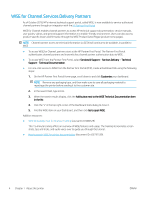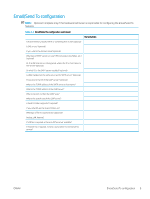HP PageWide Managed Color P75250 On-Site Installation Guide - Page 10
WISE for Channel Services Delivery Partners, To access WISE for Channel
 |
View all HP PageWide Managed Color P75250 manuals
Add to My Manuals
Save this manual to your list of manuals |
Page 10 highlights
WISE for Channel Services Delivery Partners As of October 2018, HP's internal technical support portal, called WISE, is now available to service-authorized channel partners through an integration with the HP Partner First Portal WISE for Channel enables channel partners to access HP technical support documentation, service manuals, user guides, videos, and general support information in a mobile-friendly environment. Users can also access product-specific drivers and firmware through the WISE Product Detail Pages (product home pages). NOTE: Channel-partner access to technical information via GCSN will continue to be available, in parallel to WISE ● To access WISE for Channel, partners start at the HP Partner First Portal. The Partner First Portal authenticates channel partners and transmits key channel partner authorization data to WISE. . ● To access WISE from the Partner First Portal, select Services & Support > Services Delivery > Technical Support > Technical Documentation. ● For one-click access to WISE from the Partner First Portal (PFP), create a Dashboard link using the following steps: 1. On the HP Partner First Portal Home page, scroll down to and click Customize your dashboard. NOTE: Remove any packaging tape, and then make sure to save all packaging material to repackage the printer before sending it to the customer site. 2. In the search field, type WISE. 3. When the search results display, click the Add button next to the WISE Technical Documentation item in the list. 4. Click the "x" in the top right corner of the Dashboard tools dialog to close it. 5. Find the WISE item on your Dashboard, and then click Go to open WISE. Addition resources: ● WISE Knowledge Tool for Channel Training (course ID c01080529) This 15-minute training offers an overview of WISE features and usage. The training incorporates screen shots, tips and tricks, and audio voice-over to guide you through the tutorial. ● How to search WISE for printer documentation (document ID: c05791539). 4 Chapter 1 About this printer ENWW