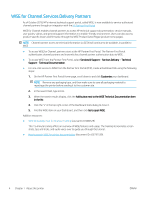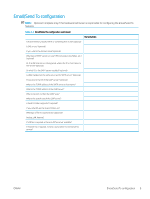HP PageWide Managed Color P75250 On-Site Installation Guide - Page 11
Wide A3 Printer Deployment Quick Reference, Initialization of the Printer
 |
View all HP PageWide Managed Color P75250 manuals
Add to My Manuals
Save this manual to your list of manuals |
Page 11 highlights
PageWide A3 Printer Deployment Quick Reference Use this document to review the recommendations for setting up and deploying an HP PageWide A3 printer. ● Initialization of the Printer ● Transporting or Moving the printer ● Storing the printer after initialization Initialization of the Printer The A3 printer, supplies, and accessories must be at the recommended temperature before installation to prevent errors or possible damage to the product that might occur during transportation or storage. ● Acclimate the printer before initialization - Make sure that the printer, supplies and accessories are at the room temperature : Below 59 degrees Fahrenheit or 15 degrees Celsius ( below 59°F or 15°C). NOTE: Attempting to initialize a printer, supplies, or accessories that are too cold will result in temporary poor performance or print quality issues. - If the printer, supplies, accessories or any combination of these are below the HP recommended temperature, move the cold items to a warmer temperature. 1. After removing the printer from the box, open all printer doors and open all cardboard boxes (includes all stored supplies and accessories in cardboard boxes). NOTE: Remove any packaging tape, and then make sure to save all packaging material to repackage the printer before sending it to the customer site. 2. Leave the printer open and allow all cold items to warm up to 24 hours. ● Printer initialization checklist ❑ For best results, initialize the printer at the printer's final location. ❑ Use only supplies provided with the printer to initialize the specific printer. ❑ Make sure that all tape and restraints are removed from the printer, supplies, or accessories when initialization. NOTE: If relocating the printer after initializing, save all orange shipping restraints, blue tape (wherever possible) and cardboard in the input trays. ❑ Ensure to never interrupt the initialization process as during this process the printer will purge shipping fluid, fill up the IDS with ink, calibrate and print some calibration pages. Transporting or Moving the printer Depending on the customer location, review the precautions when moving or transporting the printer. ● Printer delivery within the same office/building location 5