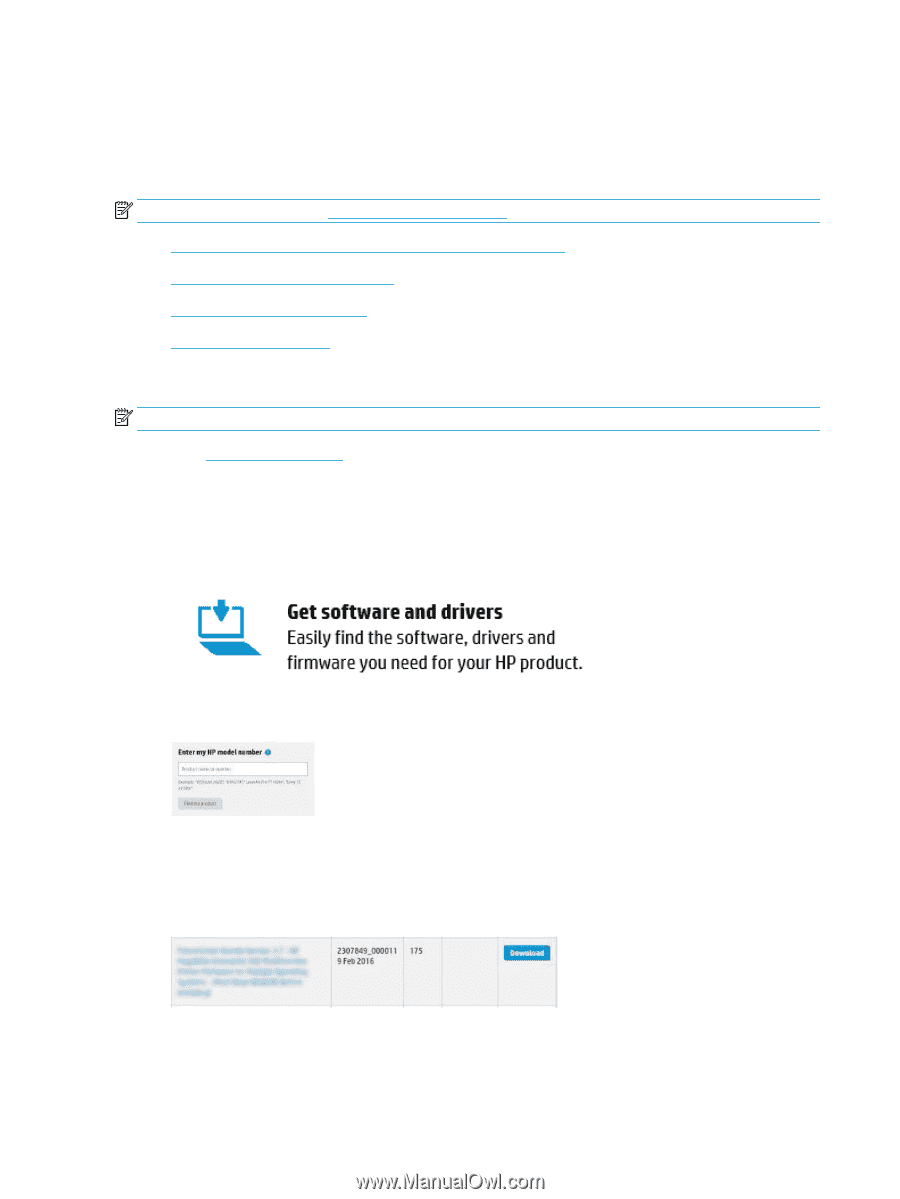HP PageWide Managed Color P75250 On-Site Installation Guide - Page 50
Firmware upgrade, Download the latest firmware for the product to a USB flash drive
 |
View all HP PageWide Managed Color P75250 manuals
Add to My Manuals
Save this manual to your list of manuals |
Page 50 highlights
Firmware upgrade The firmware bundle is a .bdl file. This file requires an interactive upgrade method. The traditional FTP, LPR or Port 9100 methods of upgrading are not available. Use one of the following methods to upgrade the firmware for this printer. NOTE: Link to YouTube video: http://youtu.be/IOsm1Z-dbJU ● Download the latest firmware for the product to a USB flash drive ● USB flash drive (control-panel menu) ● USB flash drive (Pre-boot menu) ● HP Embedded Web Server Download the latest firmware for the product to a USB flash drive NOTE: Check WISE and CSN for any mandatory firmware upgrades for the HP PageWide Pro A3 series. 1. Go to www.hp.com/support. 2. Select the country/region. 3. Click the Drivers & Software icon. 4. Enter the product name, and then click the Search button. 5. On the Download drivers and software page for the product, select the software/driver language from the list, and then click the link for the operating system. A list of the appropriate drivers and software for the product appears. 6. Locate the Firmware section. Make a note of the firmware version and date. 44 Chapter 5 Firmware upgrade ENWW