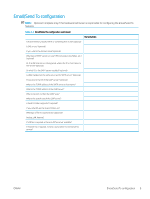HP PageWide Managed Color P75250 On-Site Installation Guide - Page 18
HP A3 Wide Installation Checklist
 |
View all HP PageWide Managed Color P75250 manuals
Add to My Manuals
Save this manual to your list of manuals |
Page 18 highlights
HP A3 PageWide Installation Checklist Customer Site address Building/Floor/Map ID Installation Date MFP staging model / MFP Serial Number(s) NOTE: This information must be provided to the CE prior to arriving at the customer site. Table 2-3 Digital Sending Configuration Prerequisites (provided by TM/CM/PM in Deployment Package) # Device Responsibility X 1 Location has an active network port TM/CM/PM 2 Confirm JDI port confide duplex staging partner is set to FULL TM/CM/PM 3 administrative access to the printer TM/CM/PM # Network setting Responsibility X 1 Device IP Address TM/CM/PM 2 Device MAC Address (obtained by HP Engineer) TM/CM/PM 3 DNS server IP address (primary / secondary) TM/CM/PM 4 DNS suffix (e.g., companyname.com) TM/CM/PM 5 Domain (e.g. Americas.cpqcorp.net) TM/CM/PM 6 Hostname (if applicable) TM/CM/PM # Scan to E-mail settings Responsibility X 1 SMTP server and server port # (e.g., smtp.mycompany.com, port 25 is TM/CM/PM default) 2 Confirm with the customer IT admin if SMTP server authentication is required. Most cases it does not. TM/CM/PM 3 Confirm with the customer IT admin if the SMTP server needs to identify the TM/CM/PM device as a relay agent. Most cases it does not. 4 Authentication is required for Scan to email & NW folder Customer IT # Scan to network folder settings Responsibility X 1 Destination Name (as seen on the MFP) TM/CM/PM 2 Send to folder UNC (\\server\share) TM/CM/PM 3 admin credentials for share/folder TM/CM/PM 4 Authentication is required for Scan to email & NW folder Customer IT 12 Chapter 2 Worksheets ENWW