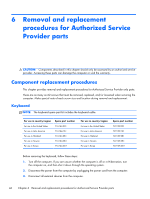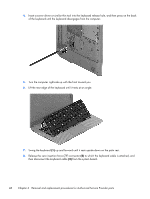HP Pavilion 14-e000 HP Pavillion 14 Notebook PC Maintenance and Service Guide - Page 61
then disconnect the power button board ribbon cable from the system board.
 |
View all HP Pavilion 14-e000 manuals
Add to My Manuals
Save this manual to your list of manuals |
Page 61 highlights
2. Remove the following screws: (1) Three Phillips PM2.0×2.0 screws in the battery bay (2) Two Phillips PM2.0×2.0 screws in the optical drive bay (3) Two Phillips PM2.5×3.5 screws in the hard drive bay (4) Two Phillips PM2.5×5.5 screws on the front edge of the computer 3. Release the ZIF connector (1) to which the power button board ribbon cable is connected, and then disconnect the power button board ribbon cable from the system board. 4. Release the ZIF connector (2) to which the TouchPad button board ribbon cable is connected, and then disconnect the TouchPad button board ribbon cable from the system board. Component replacement procedures 51

2.
Remove the following screws:
(1)
Three Phillips PM2.0×2.0 screws in the battery bay
(2)
Two Phillips PM2.0×2.0 screws in the optical drive bay
(3)
Two Phillips PM2.5×3.5 screws in the hard drive bay
(4)
Two Phillips PM2.5×5.5 screws on the front edge of the computer
3.
Release the ZIF connector
(1)
to which the power button board ribbon cable is connected, and
then disconnect the power button board ribbon cable from the system board.
4.
Release the ZIF connector
(2)
to which the TouchPad button board ribbon cable is connected, and
then disconnect the TouchPad button board ribbon cable from the system board.
Component replacement procedures
51