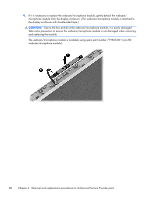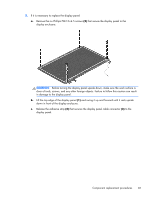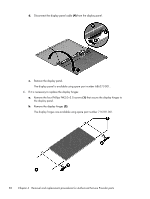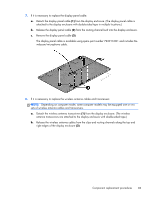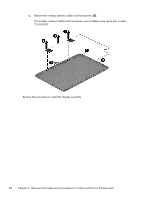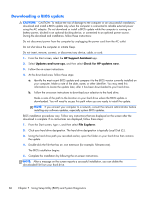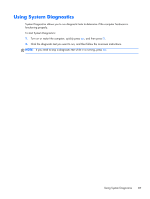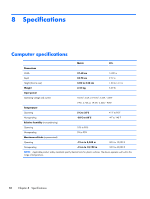HP Pavilion 14-e000 HP Pavillion 14 Notebook PC Maintenance and Service Guide - Page 93
Detach the wireless antenna transceivers, sets of wireless antenna cables and transceivers.
 |
View all HP Pavilion 14-e000 manuals
Add to My Manuals
Save this manual to your list of manuals |
Page 93 highlights
7. If it is necessary to replace the display panel cable: a. Detach the display panel cable (1) from the display enclosure. (The display panel cable is attached to the display enclosure with double-sided tape in multiple locations.) b. Release the display panel cable (2) from the routing channel built into the display enclosure. c. Remove the display panel cable (3). The display panel cable is available using spare part number 722913-001 and includes the webcam/microphone cable. 8. If it is necessary to replace the wireless antenna cables and transceivers: NOTE: Depending on computer model, some computer models may be equipped one or two sets of wireless antenna cables and transceivers. a. Detach the wireless antenna transceivers (1) from the display enclosure. (The wireless antenna transceivers are attached to the display enclosure with double-sided tape.) b. Release the wireless antenna cables from the clips and routing channels along the top and right edges of the display enclosure (2). Component replacement procedures 83