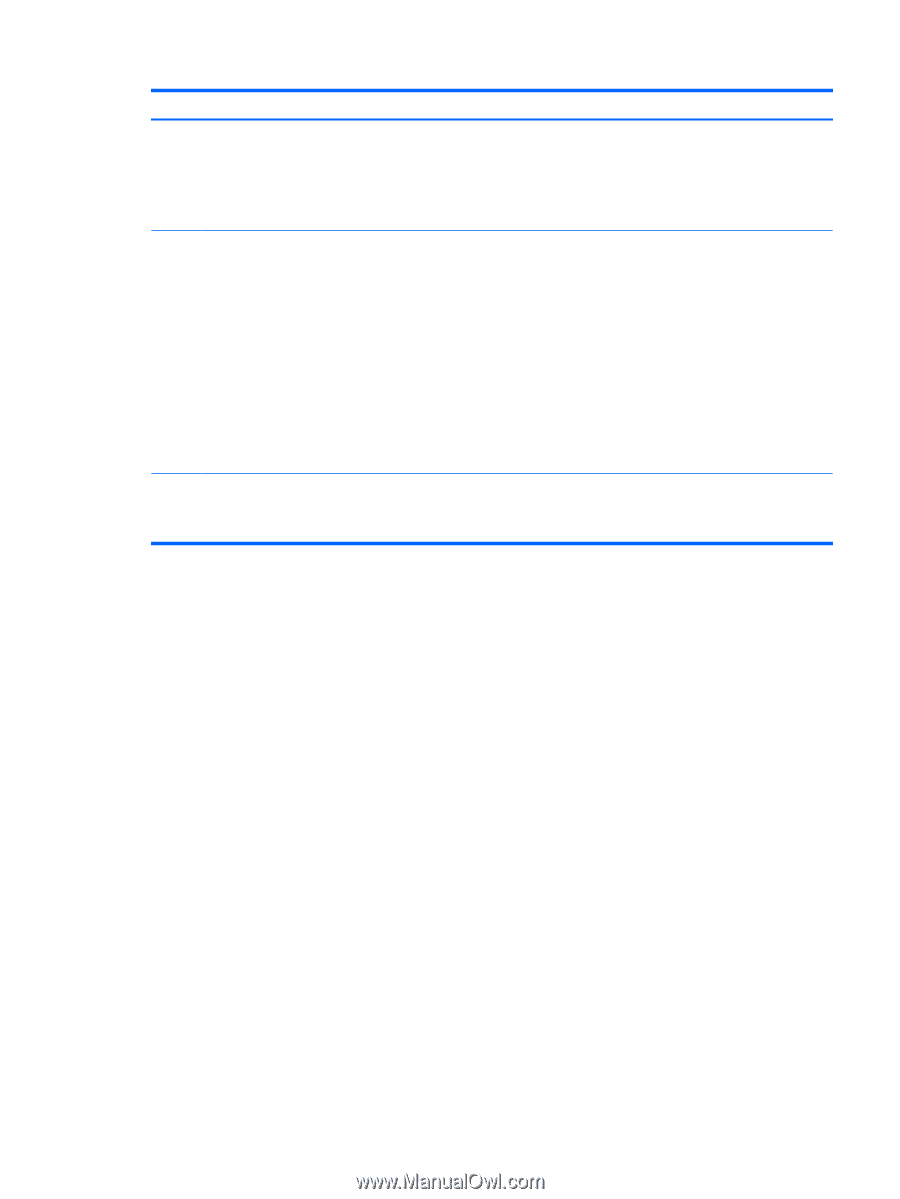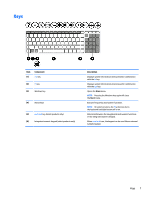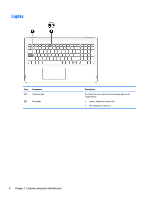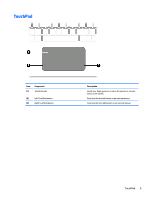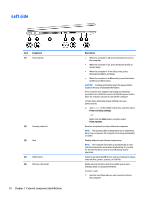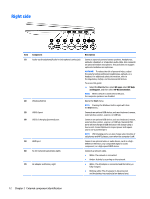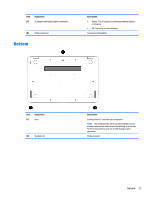HP Pavilion 15-bk000 Maintenance and Service Guide - Page 19
Component, Description, Amber: HP 3D DriveGuard has temporarily parked - notebook 2 in 1
 |
View all HP Pavilion 15-bk000 manuals
Add to My Manuals
Save this manual to your list of manuals |
Page 19 highlights
Item Component (6) Volume button (7) Drive light Description 2. Insert the card into the memory card reader, and then press in on the card until it is firmly seated. To remove a card: ▲ Press in on the card, and then remove it from the memory card reader. Control speaker volume on the computer. ● Notebook and interactive stand mode: ◦ To increase the volume, press the edge closest to the hinge. ◦ To decrease the volume, press the edge closest to the TouchPad. ● Tablet and entertainment stand mode: ◦ To increase the volume, press the edge closest to the TouchPad. ◦ To decrease the volume, press the edge closest to the hinge. ● Blinking white: The hard drive is being accessed. ● Amber: HP 3D DriveGuard has temporarily parked the hard drive. Left side 11