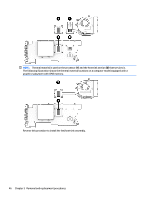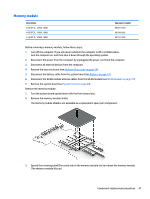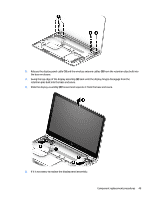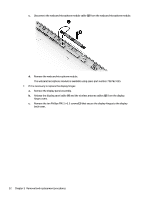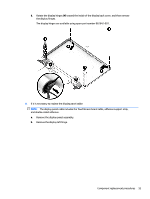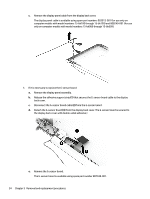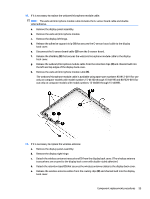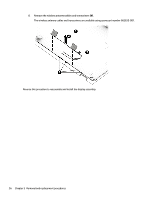HP Pavilion 15-bk000 Maintenance and Service Guide - Page 59
WLED, BrightView 1366×768, AntiGlare 1920×1080
 |
View all HP Pavilion 15-bk000 manuals
Add to My Manuals
Save this manual to your list of manuals |
Page 59 highlights
h. Disconnect the display panel cable (6) from the display panel. i. Remove the display panel assembly. The display panel assembly is available using spare part numbers 862643-001 (15.6-in, FHD, WLED, AntiGlare (1920×1080), slim-flat (3.2-mm), UWVA, eDP) and 862644-001 (15.6-in, HD, WLED, BrightView (1366×768), slim-flat (3.2-mm), SVA, eDP). 6. If it is necessary to replace the webcam/microphone module: a. Remove the display panel assembly. b. Detach the webcam/microphone module (1) from the display back cover. The webcam/microphone module is attached to the display back cover with double-sided adhesive.) Component replacement procedures 51
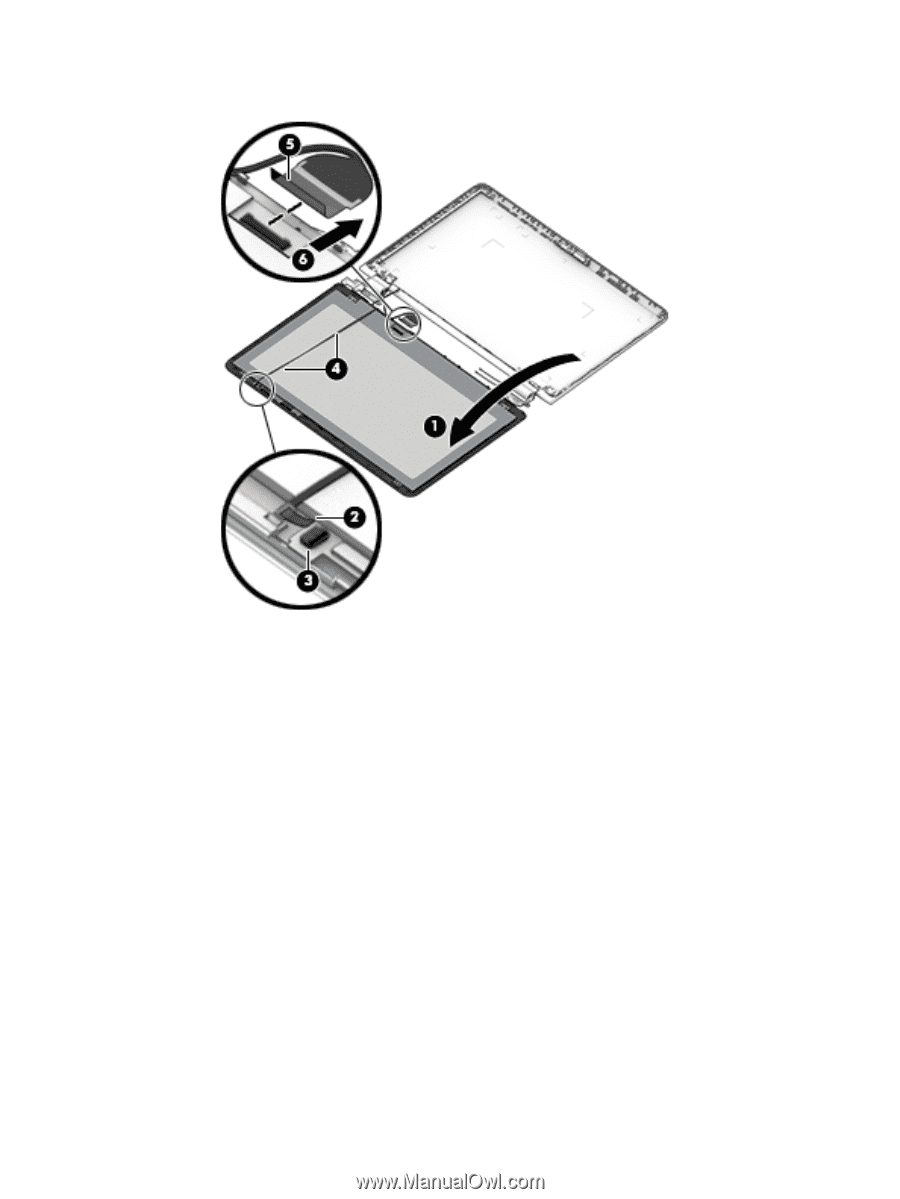
h.
Disconnect the display panel cable
(6)
from the display panel.
i.
Remove the display panel assembly.
The display panel assembly is available using spare part numbers 862643-001 (15.6-in, FHD,
WLED, AntiGlare (1920×1080),
slim-flat
(3.2-mm), UWVA, eDP) and 862644-001 (15.6-in, HD,
WLED, BrightView (1366×768),
slim-flat
(3.2-mm), SVA, eDP).
6.
If it is necessary to replace the webcam/microphone module:
a.
Remove the display panel assembly.
b.
Detach the webcam/microphone module
(1)
from the display back cover. The webcam/microphone
module is attached to the display back cover with double-sided adhesive.)
Component replacement procedures
51