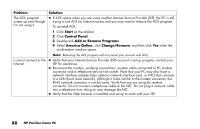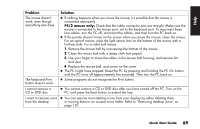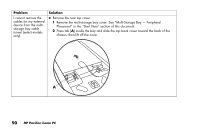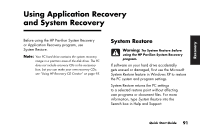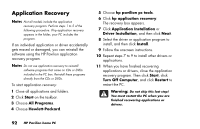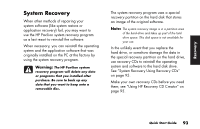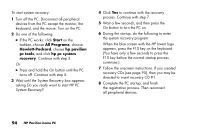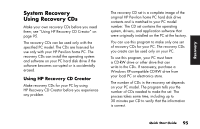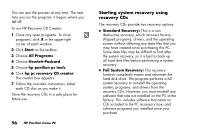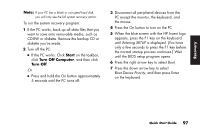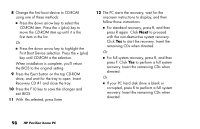HP Pavilion a100 HP Pavilion Desktop PCs - (English) Quick Start Guide UK SPR - Page 121
System Recovery
 |
View all HP Pavilion a100 manuals
Add to My Manuals
Save this manual to your list of manuals |
Page 121 highlights
Recover y System Recovery When other methods of repairing your system software (like system restore or application recovery) fail, you may want to use the HP Pavilion system recovery program as a last resort to reinstall the software. When necessary, you can reinstall the operating system and the application software that was originally installed on the PC at the factory by using the system recovery program. Warning: The HP Pavilion system recovery program will delete any data or programs that you installed after purchase. Be sure to back up any data that you want to keep onto a removable disc. The system recovery program uses a special recovery partition on the hard disk that stores an image of the original software. Note: The system recovery image is in a partition area of the hard drive and takes up part of the total drive space. This disk space is not available for your use. In the unlikely event that you replace the hard drive, or somehow damage the data in the special recovery partition on the hard drive, use recovery CDs to reinstall the operating system and software to the hard disk drive. See "System Recovery Using Recovery CDs" on page 95. Make your own recovery CDs before you need them; see "Using HP Recovery CD Creator" on page 95. Quick Start Guide 93