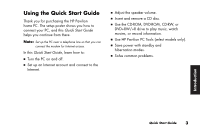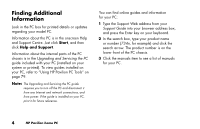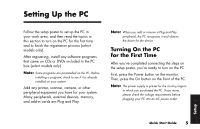HP Pavilion a100 HP Pavilion Desktop PCs - (English) Quick Start Guide UK SPR - Page 36
Working in Comfort
 |
View all HP Pavilion a100 manuals
Add to My Manuals
Save this manual to your list of manuals |
Page 36 highlights
When your PC has software problems, it's possible that a voltage spike, power outage, or brownout has occurred. Symptoms of voltage spikes include a flickering video display, unexpected PC startups, and the PC not responding to your commands. A voltage spike can occasionally corrupt or destroy files, so it is a good idea to consistently make backup copies of your data files. Prevent voltage spikes by installing a surge suppressor made for use with PCs between the power outlet and the PC power cord. Working in Comfort Before you begin using the PC, set up the PC and your work area to maintain your comfort and productivity. Refer to "Safety and Comfort Guide" installed on your PC for important ergonomic information. Just click Start, All Programs, Hewlett-Packard, hp pavilion pc tools, and then click Safety and Comfort Guide. 8 HP Pavilion home PC