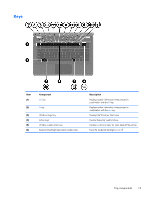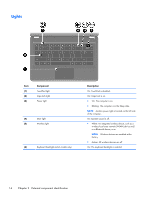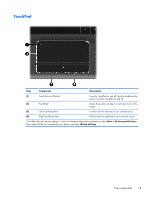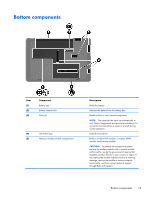HP Pavilion dv5-2100 HP Pavilion dv5 Entertainment PC - Maintenance and Servic - Page 24
Lights
 |
View all HP Pavilion dv5-2100 manuals
Add to My Manuals
Save this manual to your list of manuals |
Page 24 highlights
Lights Item (1) (2) (3) Component TouchPad light Caps lock light Power light (4) Mute light (5) Wireless light (6) Keyboard backlight (select models only) Description On: TouchPad is disabled. On: Caps Lock is on. ● On: The computer is on. ● Blinking: The computer is in the Sleep state. NOTE: Another power light is located on the left side of the computer. On: Speaker sound is off. ● White: An integrated wireless device, such as a wireless local area network (WLAN) device and/ or a Bluetooth device, is on. NOTE: Wireless devices are enabled at the factory. ● Amber: All wireless devices are off. On: The keyboard backlight is enabled. 14 Chapter 2 External component identification
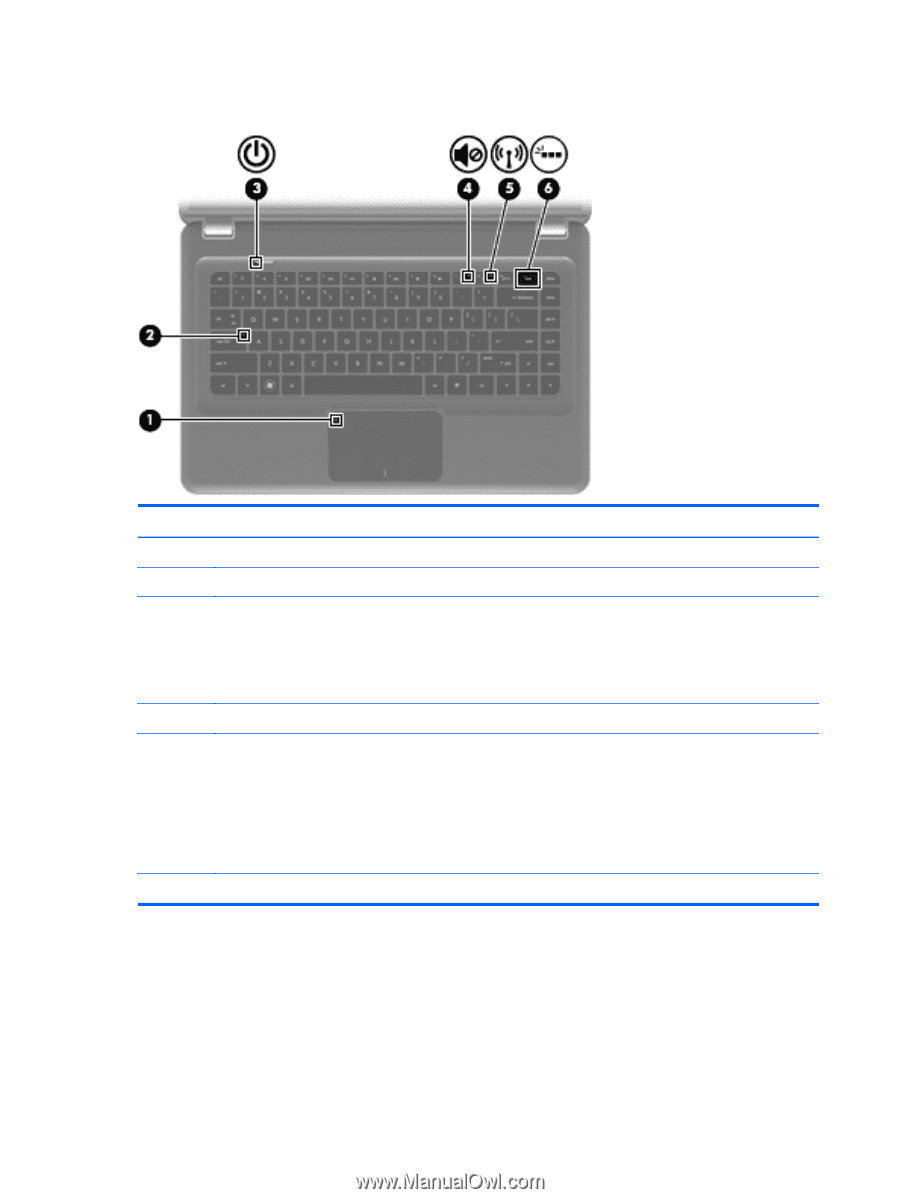
Lights
Item
Component
Description
(1)
TouchPad light
On: TouchPad is disabled.
(2)
Caps lock light
On: Caps Lock is on.
(3)
Power light
●
On: The computer is on.
●
Blinking: The computer is in the Sleep state.
NOTE:
Another power light is located on the left side
of the computer.
(4)
Mute light
On: Speaker sound is off.
(5)
Wireless light
●
White: An integrated wireless device, such as a
wireless local area network (WLAN) device and/
or a Bluetooth device, is on.
NOTE:
Wireless devices are enabled at the
factory.
●
Amber: All wireless devices are off.
(6)
Keyboard backlight (select models only)
On: The keyboard backlight is enabled.
14
Chapter 2
External component identification