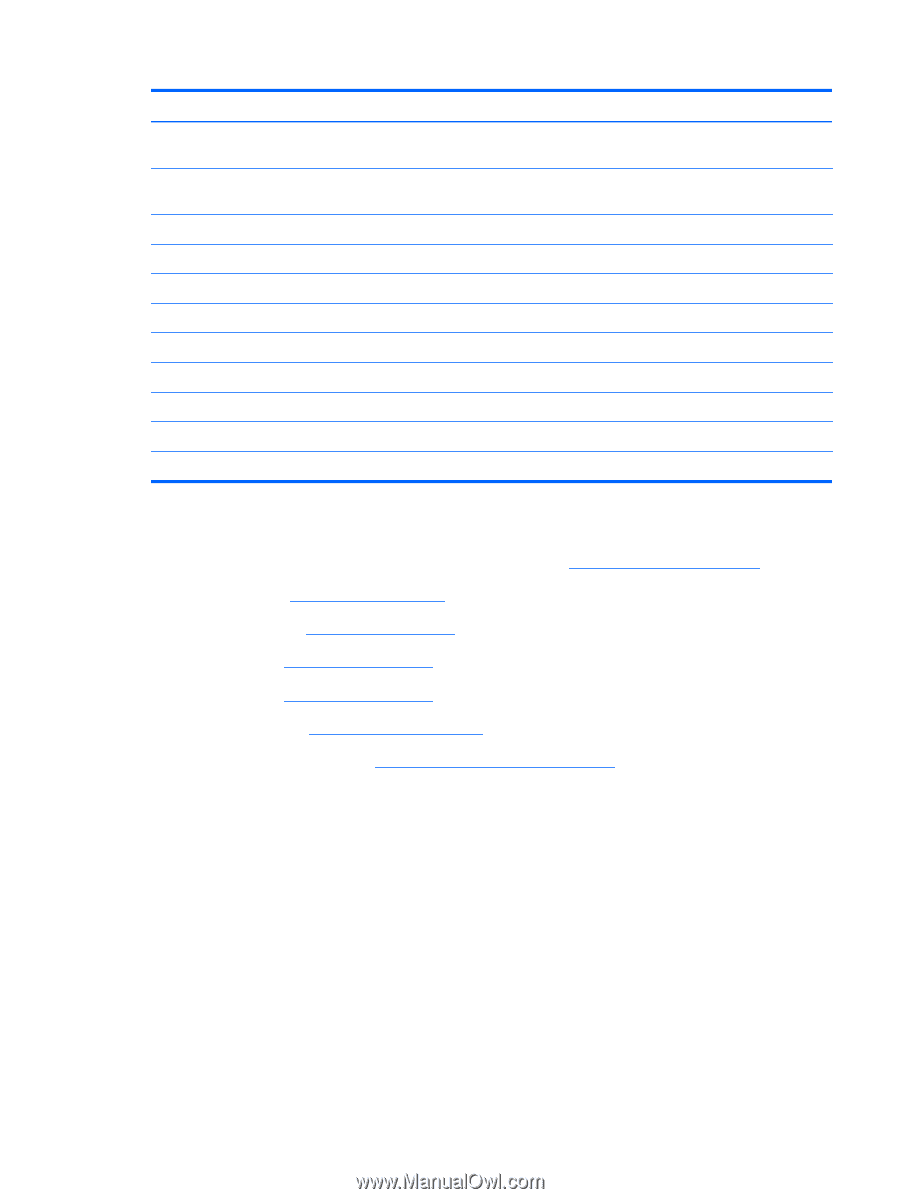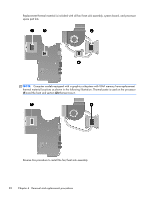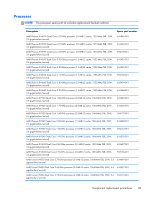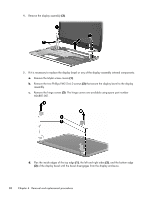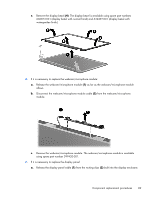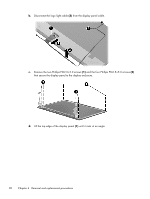HP Pavilion dv5-2100 HP Pavilion dv5 Entertainment PC - Maintenance and Servic - Page 95
Top cover see, Keyboard see
 |
View all HP Pavilion dv5-2100 manuals
Add to My Manuals
Save this manual to your list of manuals |
Page 95 highlights
Description Spare part number Intel Core Dual i5-450M 2.40-GHz (SC turbo up to 2.86-GHz), 35W processor (1066-MHz FSB, 3- 613585-001 MB L3 cache) Intel Core Dual i5-430M 2.26-GHz (SC turbo up to 2.53-GHz), 35W processor (1066-MHz FSB, 3- 597624-001 MB L3 cache) Intel Core Dual i3-620M 2.40-GHz, 35W processor (1066-MHz FSB, 3-MB L3 cache) 613584-001 Intel Core Dual i3-390M 2.66-GHz, 35W processor (1066-MHz FSB, 3-MB L3 cache) 634692-001 Intel Core Dual i3-380M 2.53-GHz, 35W processor (1066-MHz FSB, 3-MB L3 cache) 625823-001 Intel Core Dual i3-350M 2.26-GHz, 35W processor (1066-MHz FSB, 3-MB L3 cache) 597623-002 Intel Core Dual i3-330M 2.13-GHz, 35W processor (1066-MHz FSB, 3-MB L3 cache) 597622-001 Intel Core2 P6300 2.26-GHz processor (1066-MHz, 3-MB L3 cache) 635500-001 Intel Core2 P6200 2.13-GHz processor (1066-MHz, 3-MB L3 cache) 625831-001 Intel Core2 P6100 2.00-GHz processor (1066-MHz, 3-MB L3 cache) 613587-001 Intel Core2 P6000 1.86-GHz processor (1066-MHz, 3-MB L3 cache) 613586-001 Before removing the processor, follow these steps: 1. Memory module/wireless module compartment cover (see Memory module on page 50) 2. Hard drive (see Hard drive on page 58) 3. Optical drive (see Top cover on page 67) 4. Keyboard (see Keyboard on page 64) 5. Top cover (see Top cover on page 67) 6. System board (see System board on page 76) 7. Fan/heat sink assembly (see Fan/heat sink assembly on page 80) Remove the processor: 1. Turn the processor locking screw (1) one-half turn counterclockwise, until you hear a click. Component replacement procedures 85