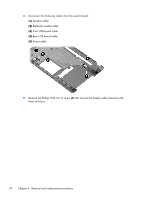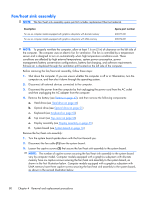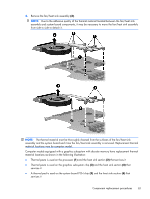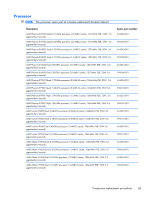HP Pavilion dv6-3100 HP Pavilion dv6 Entertainment PC - Maintenance and Servic - Page 89
Remove the system board, by sliding it up and to the right at an angle.
 |
View all HP Pavilion dv6-3100 manuals
Add to My Manuals
Save this manual to your list of manuals |
Page 89 highlights
6. Remove the display cable channel (2). The display cable channel is available using spare part number 603697-001. 7. Use the front/right corner of the system board (1) to lift the right side of the system board (2) until it rests at an angle. 8. Remove the system board (3) by sliding it up and to the right at an angle. Reverse this procedure to install the system board. Component replacement procedures 79
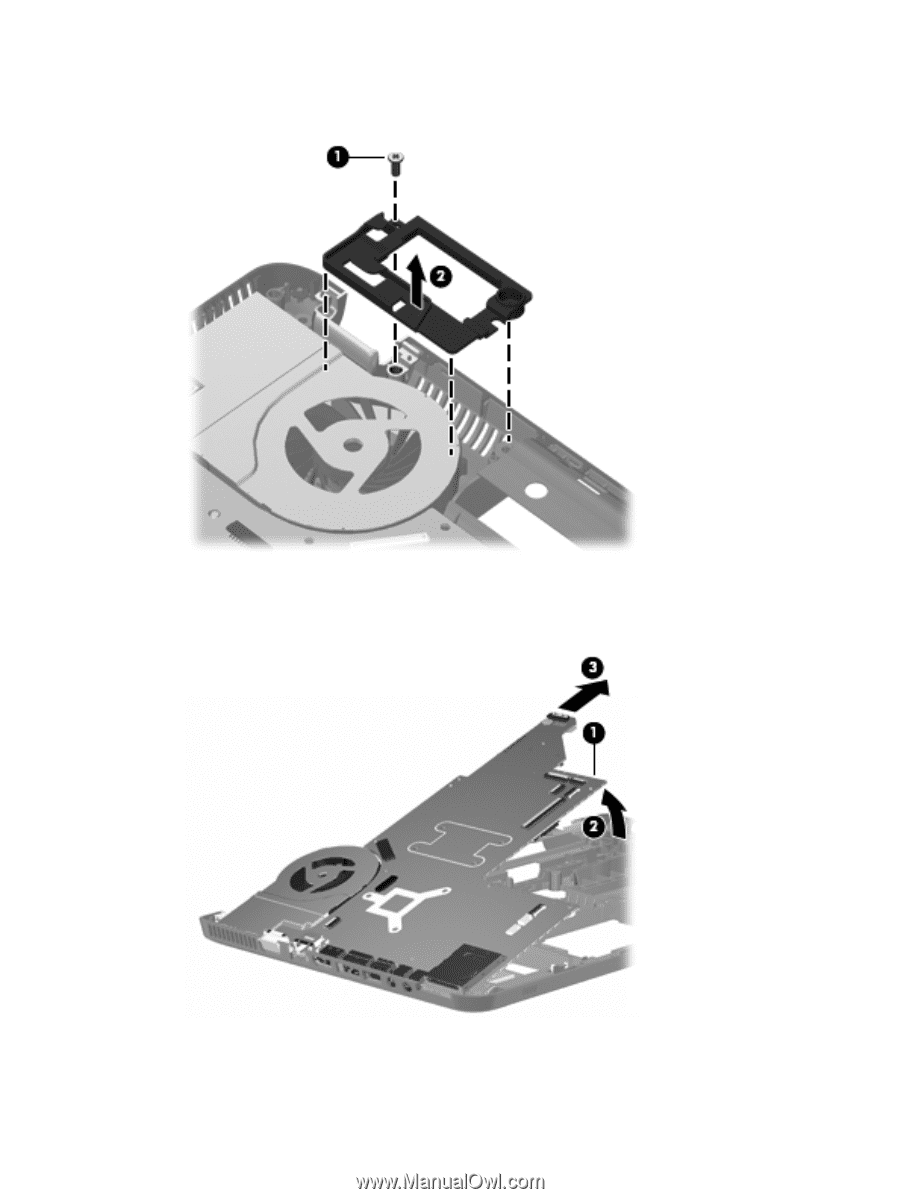
6.
Remove the display cable channel
(2)
. The display cable channel is available using spare part
number 603697-001.
7.
Use the front/right corner of the system board
(1)
to lift the right side of the system board
(2)
until
it rests at an angle.
8.
Remove the system board
(3)
by sliding it up and to the right at an angle.
Reverse this procedure to install the system board.
Component replacement procedures
79