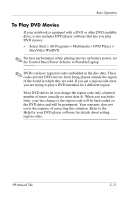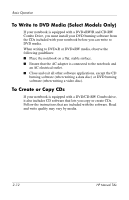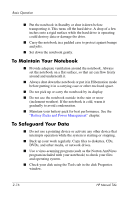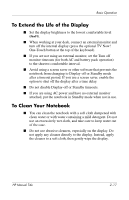HP Pavilion ze4900 Reference Guide - Page 29
To Write to DVD Media (Select Models Only), To Create or Copy CDs, software when writing a video disc.
 |
View all HP Pavilion ze4900 manuals
Add to My Manuals
Save this manual to your list of manuals |
Page 29 highlights
Basic Operation To Write to DVD Media (Select Models Only) If your notebook is equipped with a DVD+RW/R and CD-RW Combo Drive, you must install your DVD burning software from the CDs included with your notebook before you can write to DVD media. When writing to DVD+R or DVD+RW media, observe the following guidelines: ■ Place the notebook on a flat, stable surface. ■ Ensure that the AC adapter is connected to the notebook and an AC electrical outlet. ■ Close and exit all other software applications, except the CD burning software (when writing a data disc) or DVD burning software (when writing a video disc). To Create or Copy CDs If your notebook is equipped with a DVD/CD-RW Combo drive, it also includes CD software that lets you copy or create CDs. Follow the instructions that are included with the software. Read and write quality may vary by media. 2-12 HP Manual Title