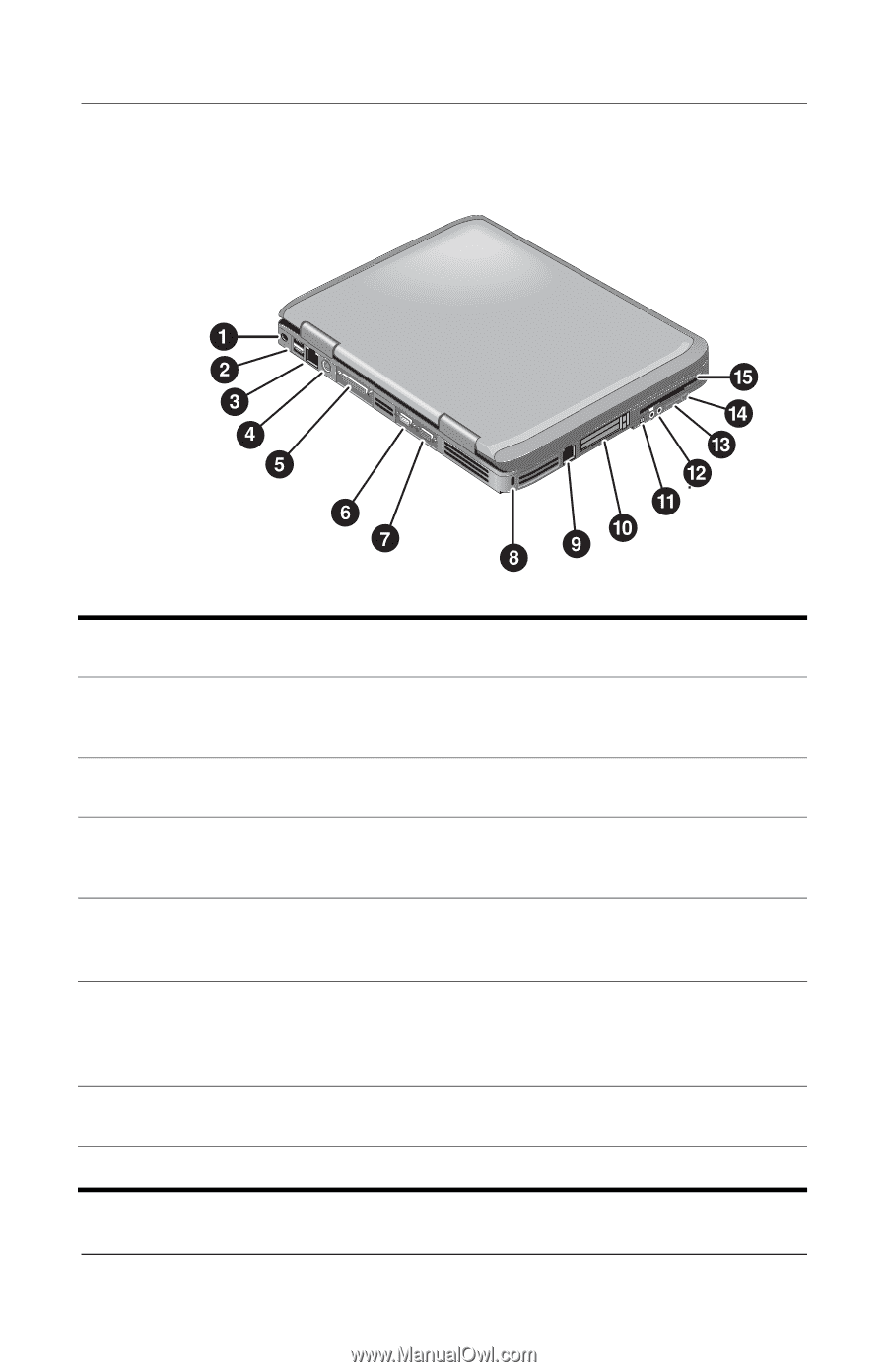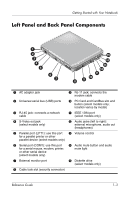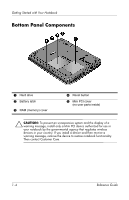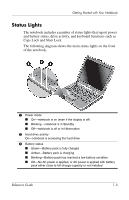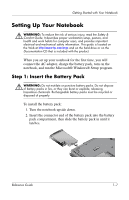HP Pavilion ze4900 Reference Guide - Page 9
Left Panel and Back Panel Components - ac adapter
 |
View all HP Pavilion ze4900 manuals
Add to My Manuals
Save this manual to your list of manuals |
Page 9 highlights
Getting Started with Your Notebook Left Panel and Back Panel Components 1 AC adapter jack 2 Universal serial bus (USB) ports 3 RJ-45 jack: connects a network cable 4 S-Video out jack (select models only) 5 Parallel port (LPT1): use this port for a parallel printer or other parallel device (select models only) 6 Serial port (COM1): use this port for a serial mouse, modem, printer, or other serial device (select models only) 7 External monitor port 8 Cable lock slot (security connector) 9 RJ-11 jack: connects the modem cable - PC Card and CardBus slot and button (select models only; location varies by model) q IEEE 1394 port (select models only) w Audio jacks (left to right): external microphone, audio out (headphones) e Volume control r Audio mute button and audio mute light t Diskette drive (select models only) Reference Guide 1-3