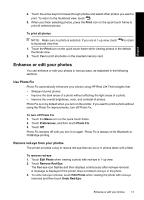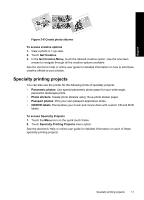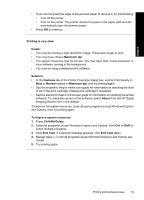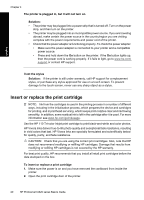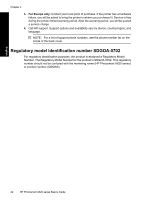HP Photosmart A620 Basics Guide - Page 17
Specialty printing projects, CD/DVD labels
 |
View all HP Photosmart A620 manuals
Add to My Manuals
Save this manual to your list of manuals |
Page 17 highlights
English Figure 3-6 Create photo albums To access creative options 1. View a photo in 1-up view. 2. Touch Get Creative. 3. In the Get Creative Menu, touch the desired creative option. Use the onscreen arrows to navigate through all the creative options available. See the electronic Help or online user guide for detailed information on how to add these creative effects to your photos. Specialty printing projects You can also use the printer for the following kinds of specialty projects: • Panoramic photos: Use special panoramic photo paper for your wide-angle, panoramic landscape prints. • Photo stickers: Create photo stickers using 16-up photo sticker paper. • Passport photos: Print your own passport application photo. • CD/DVD labels: Personalize your music and movie discs with custom CD and DVD labels. To access Specialty Projects 1. Touch the Menu icon on the quick touch frame. 2. Touch Specialty Printing Projects menu option. See the electronic Help or online user guide for detailed information on each of these specialty printing projects. Specialty printing projects 17