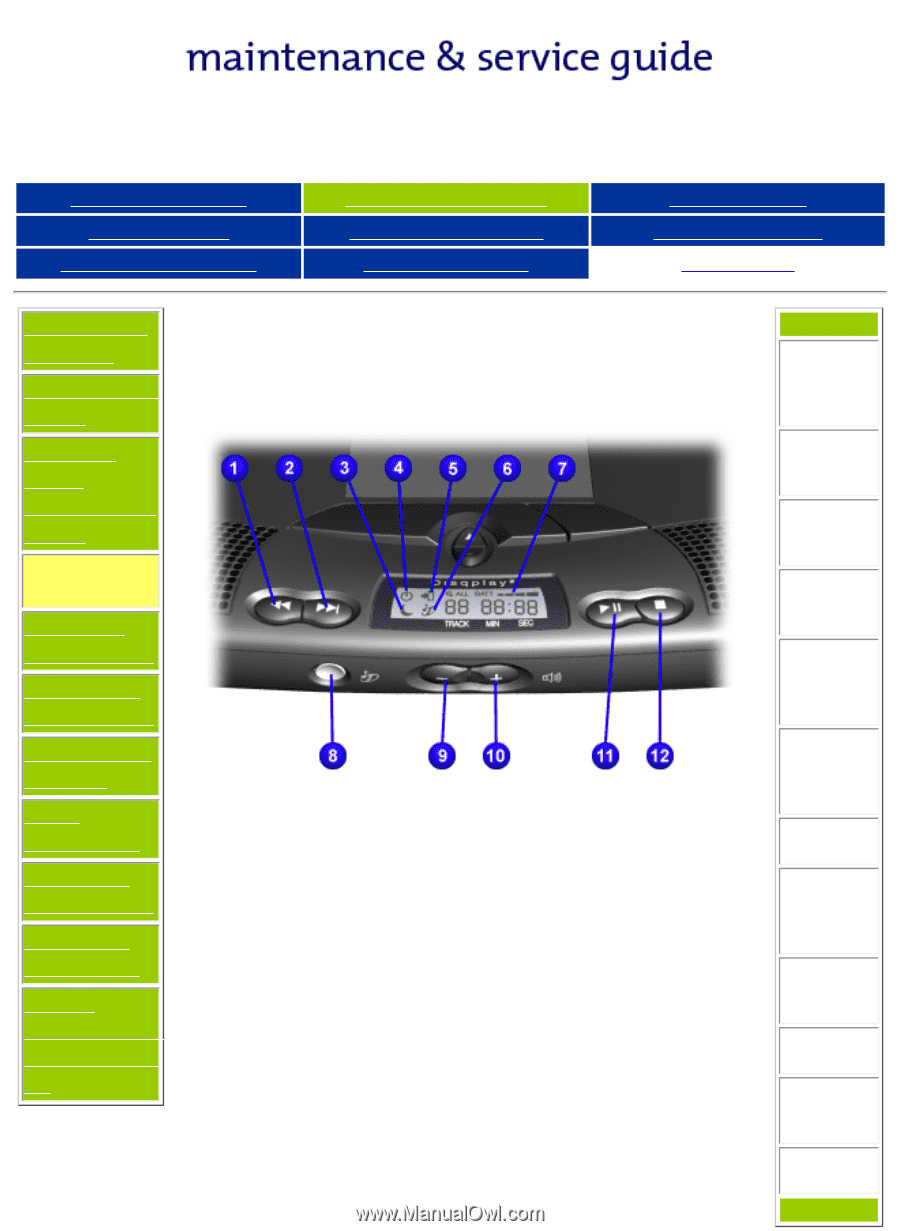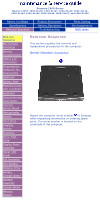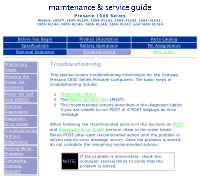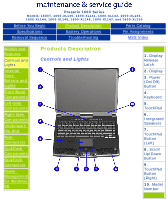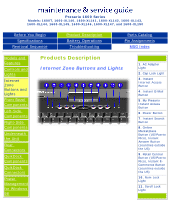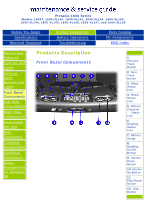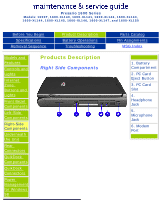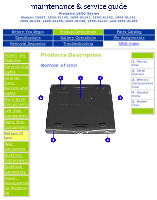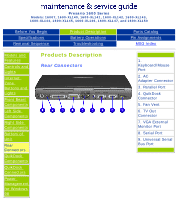HP Presario 1600 Presario 1600XL Series Maintenance and Service Guide - Page 14
Front Bezel Components
 |
View all HP Presario 1600 manuals
Add to My Manuals
Save this manual to your list of manuals |
Page 14 highlights
Presario 1600 Series Models: 1600T, 1600-XL140, 1600-XL141, 1600-XL142, 1600-XL143, 1600-XL144, 1600-XL145, 1600-XL146, 1600-XL147, and 1600-XL150 Before You Begin Specifications Removal Sequence Product Description Battery Operations Troubleshooting Parts Catalog Pin Assignments MSG Index Models and Features Controls and Lights Internet Zone Buttons and Lights Front Bezel Components Left-Side Components Right-Side Components Underneath the Unit Rear Connectors QuikDock Components QuikDock Connectors Power Management for Windows 98 Products Description Front Bezel Components 1. Previous Track Button 2. Next Track Button 3. Sleep Status Icon 4. Power Status Icon 5. Battery Charging Status Icon 6. DisqPlay Status Icon 7. Battery Gauge 8. DisqPlay On/Off Button 9. Volume Down Button 10.Volume Up Button 11. Play/Pause Button 12. Stop Button