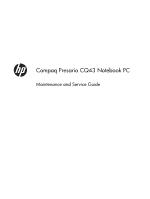Packaging and transporting guidelines
........................................
37
Component replacement procedures
........................................................................................
39
Service tag
.............................................................................................................
39
Computer feet
.........................................................................................................
40
Battery
...................................................................................................................
41
WLAN module
........................................................................................................
42
Memory module
......................................................................................................
45
Hard drive
.............................................................................................................
46
Optical drive (select models only)
..............................................................................
49
Keyboard
...............................................................................................................
51
Top cover
...............................................................................................................
54
Power button board
.................................................................................................
58
TouchPad button board
............................................................................................
59
Speakers
................................................................................................................
61
USB board
.............................................................................................................
63
Power connector cable
............................................................................................
64
Display assembly
....................................................................................................
66
System board
.........................................................................................................
73
Optical drive connector cable
...................................................................................
76
RTC battery
............................................................................................................
78
Fan/heat sink assembly
...........................................................................................
80
Processor
...............................................................................................................
86
5
Setup Utility (BIOS) and System Diagnostics
....................................................................
88
Using Setup Utility
..................................................................................................................
88
Starting Setup Utility
................................................................................................
88
Changing the language of Setup Utility
......................................................................
88
Navigating and selecting in Setup Utility
....................................................................
89
Displaying system information
...................................................................................
89
Restoring factory settings in Setup Utility
.....................................................................
90
Exiting Setup Utility
.................................................................................................
90
Updating the BIOS
..................................................................................................
90
Determining the BIOS version
....................................................................
91
Downloading a BIOS update
.....................................................................
91
Using System Diagnostics
........................................................................................................
92
6
Specifications
.................................................................................................................
93
Computer specifications
..........................................................................................................
93
14.0-inch display specifications
...............................................................................................
94
Hard drive specifications
........................................................................................................
95
vi