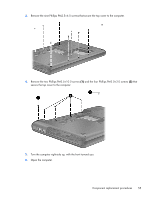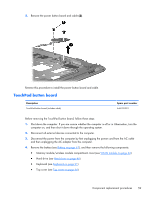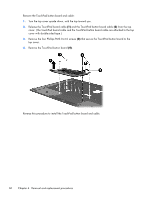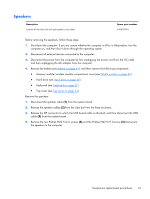HP Presario CQ43-300 Compaq Presario CQ43 Notebook PC Maintenance and Service - Page 64
included with the TouchPad button board spare part kit, TouchPad cable
 |
View all HP Presario CQ43-300 manuals
Add to My Manuals
Save this manual to your list of manuals |
Page 64 highlights
7. Release the ZIF connectors to which the following cables are attached, and then disconnect the cables from the system board: ● Power button board cable (1) (included with the power button board spare part kit, spare part number 646129-001) ● TouchPad button board cable (2) (included with the TouchPad button board spare part kit, spare part number 646130-001) ● TouchPad cable (3) (included in the Cable Kit, spare part number 646119-001) 56 Chapter 4 Removal and replacement procedures

7.
Release the ZIF connectors to which the following cables are attached, and then disconnect the
cables from the system board:
●
Power button board cable
(1)
(included with the power button board spare part kit, spare
part number 646129-001)
●
TouchPad button board cable
(2)
(included with the TouchPad button board spare part kit,
spare part number 646130-001)
●
TouchPad cable
(3)
(included in the Cable Kit, spare part number 646119-001)
56
Chapter 4
Removal and replacement procedures