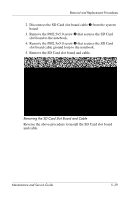HP Presario X1200 HP and Compaq Notebook PC Series - Maintenance and Service G - Page 128
SD Card Slot Board and Cable
 |
View all HP Presario X1200 manuals
Add to My Manuals
Save this manual to your list of manuals |
Page 128 highlights
Removal and Replacement Procedures 5.18 SD Card Slot Board and Cable Spare Part Number Information SD Card slot board with cable 336963-001 The SD Card slot board cable is also included in the Miscellaneous Cable Kit, spare part number 336973-001. 1. Prepare the notebook for disassembly (Section 5.3) and remove the following components: ❏ Mini PCI communications board (Section 5.6) ❏ Optical drive (Section 5.8) ❏ Keyboard (Section 5.9) ❏ Switch cover (Section 5.10) ❏ Speaker cover (Section 5.11) ❏ Display assembly (Section 5.15) ❏ Top cover (Section 5.16) 5-38 Maintenance and Service Guide
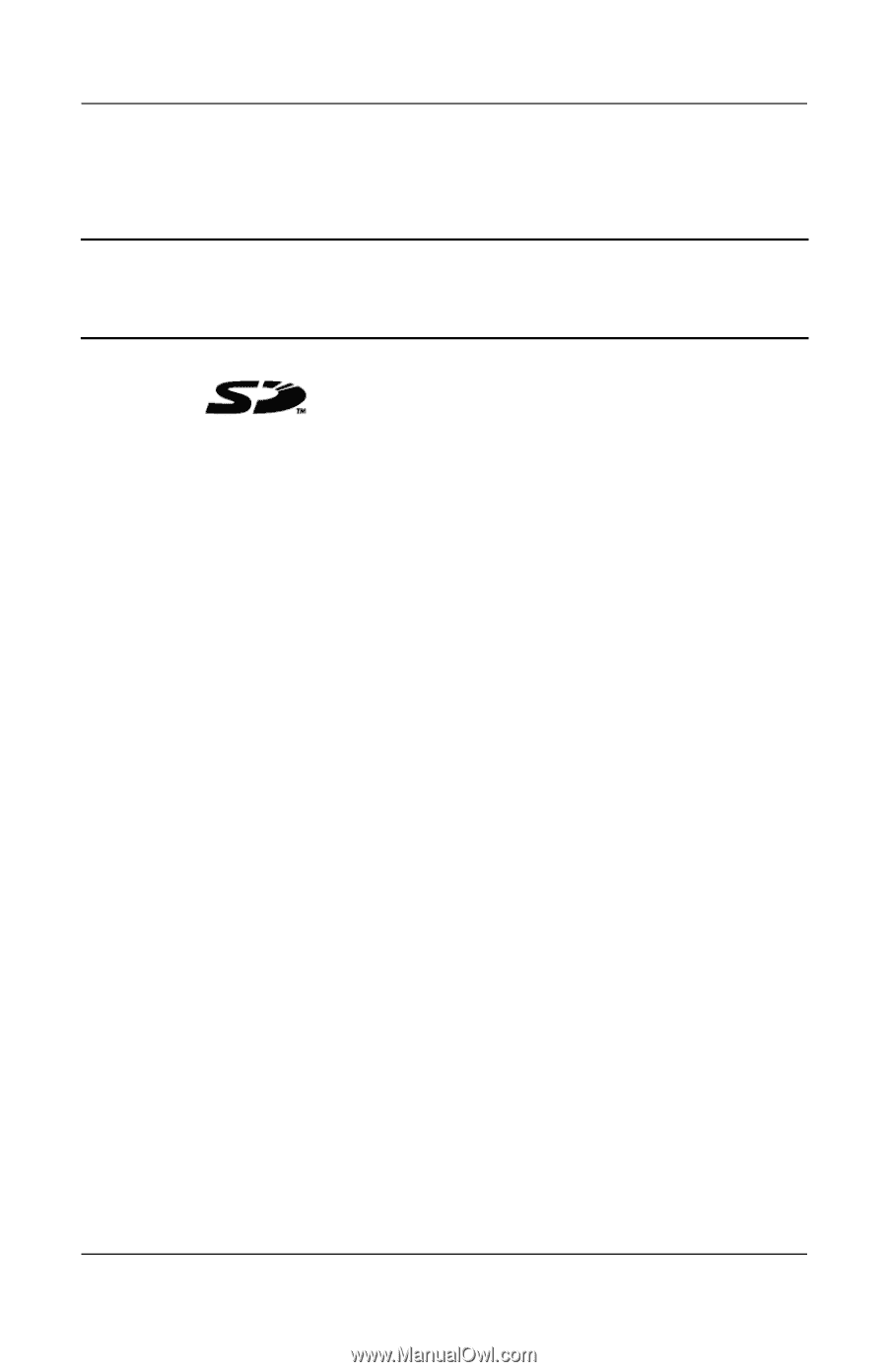
5–38
Maintenance and Service Guide
Removal and Replacement Procedures
5.18 SD Card Slot Board and Cable
1. Prepare the notebook for disassembly (Section 5.3) and
remove the following components:
❏
Mini PCI communications board (Section 5.6)
❏
Optical drive (Section 5.8)
❏
Keyboard (Section 5.9)
❏
Switch cover (Section 5.10)
❏
Speaker cover (Section 5.11)
❏
Display assembly (Section 5.15)
❏
Top cover (Section 5.16)
Spare Part Number Information
SD Card slot board with cable
336963-001
The SD Card slot board cable is also included in the Miscellaneous Cable Kit,
spare part number 336973-001.