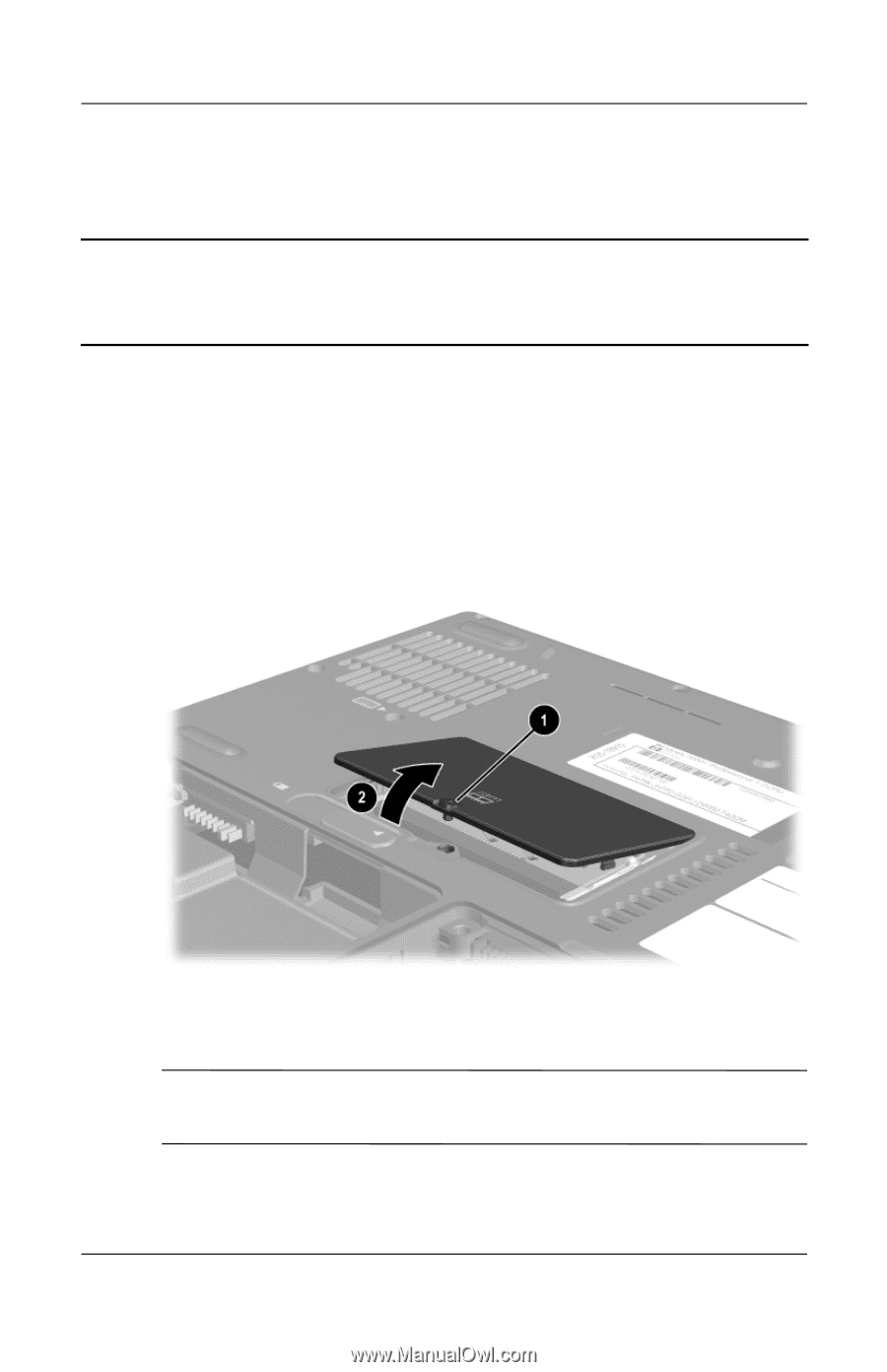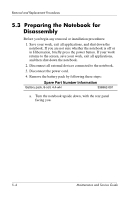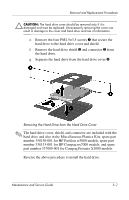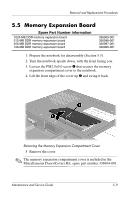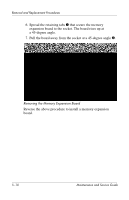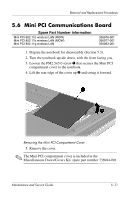HP Presario X1200 HP and Compaq Notebook PC Series - Maintenance and Service G - Page 99
Memory Expansion Board
 |
View all HP Presario X1200 manuals
Add to My Manuals
Save this manual to your list of manuals |
Page 99 highlights
Removal and Replacement Procedures 5.5 Memory Expansion Board Spare Part Number Information 1024-MB DDR memory expansion board 512-MB DDR memory expansion board 256-MB DDR memory expansion board 128-MB DDR memory expansion board 336909-001 336998-001 336997-001 336996-001 1. Prepare the notebook for disassembly (Section 5.3). 2. Turn the notebook upside down, with the front facing you. 3. Loosen the PM2.5×5.0 screw 1 that secures the memory expansion compartment cover to the notebook. 4. Lift the front edge of the cover up 2 and swing it back. Removing the Memory Expansion Compartment Cover 5. Remove the cover. ✎ The memory expansion compartment cover is included in the Miscellaneous Doors/Covers Kit, spare part number 336984-001. Maintenance and Service Guide 5-9