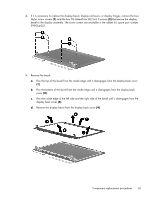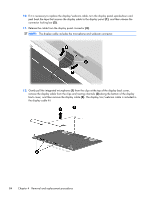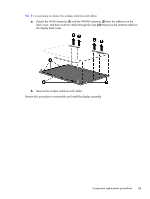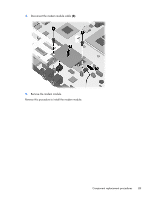HP ProBook 4325s HP ProBook 4325s, 4326s and 4425s Notebook PCs - Maintenance - Page 92
along the bottom of the display, remove the display cable from the clips and routing channels
 |
View all HP ProBook 4325s manuals
Add to My Manuals
Save this manual to your list of manuals |
Page 92 highlights
10. If it is necessary to replace the display/webcam cable, turn the display panel upside-down and peel back the tape that secures the display cable to the display panel (1), and then release the connector locking bar (2). 11. Release the cable from the display panel connector (3). NOTE: The display cable includes the microphone and webcam connector. 12. Gently pull the integrated microphone (1) from the clips at the top of the display back cover, remove the display cable from the clips and routing channels (2) along the bottom of the display back cover, and then remove the display cable (3). The display/mic/webcam cable is included in the display cable kit. 84 Chapter 4 Removal and replacement procedures

10.
If it is necessary to replace the display/webcam cable, turn the display panel upside-down and
peel back the tape that secures the display cable to the display panel
(1)
, and then release the
connector locking bar
(2)
.
11.
Release the cable from the display panel connector
(3)
.
NOTE:
The display cable includes the microphone and webcam connector.
12.
Gently pull the integrated microphone
(1)
from the clips at the top of the display back cover,
remove the display cable from the clips and routing channels
(2)
along the bottom of the display
back cover, and then remove the display cable
(3)
. The display/mic/webcam cable is included in
the display cable kit.
84
Chapter 4
Removal and replacement procedures