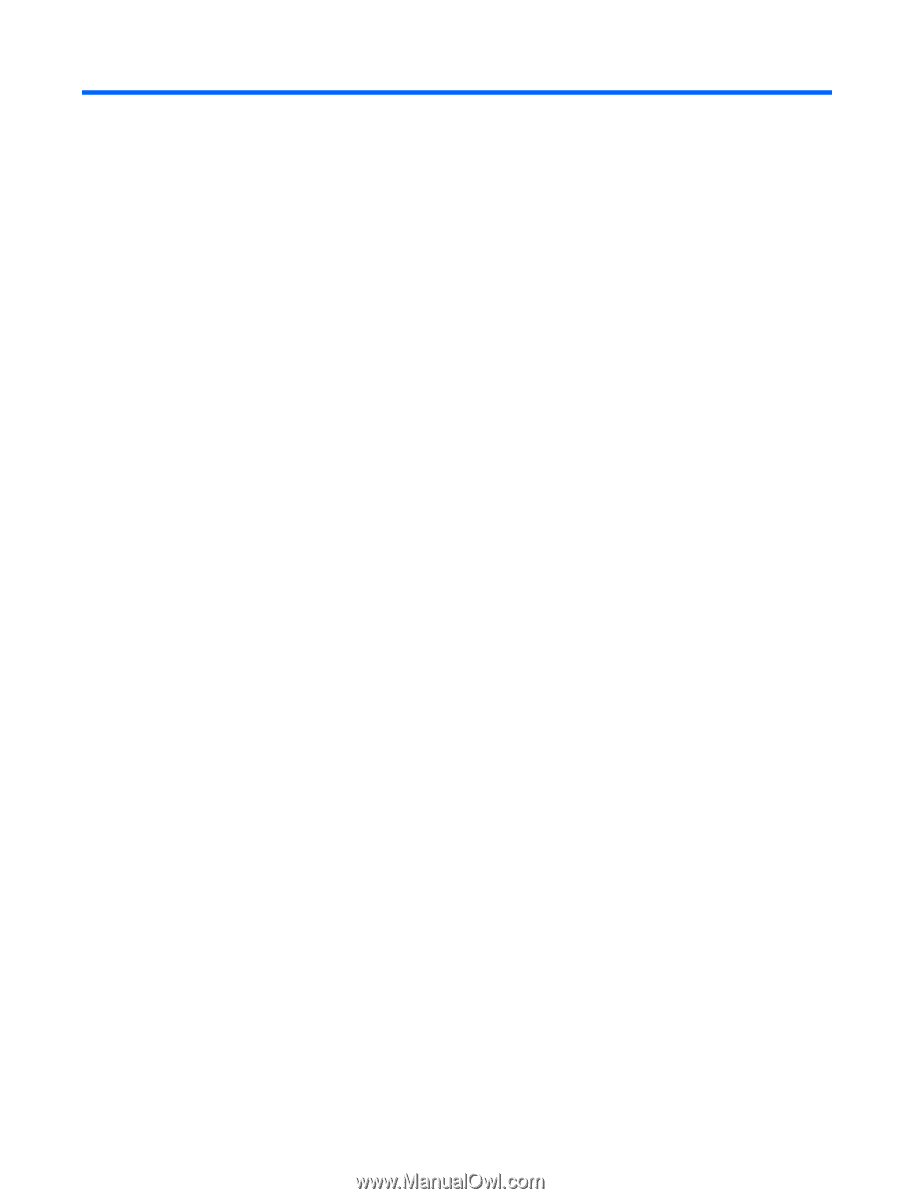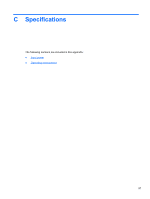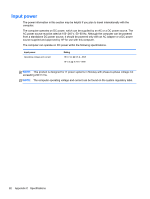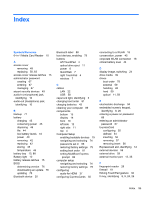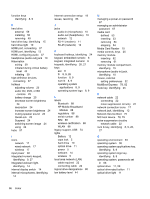HP ProBook 4535s HP Notebook User Guide - Linux - Page 105
in-1 Media Card Reader, setting MultiBoot Express - replacement keypad
 |
View all HP ProBook 4535s manuals
Add to My Manuals
Save this manual to your list of manuals |
Page 105 highlights
Index Symbols/Numerics 6-in-1 Media Card Reader 10 A access cover removing 49 replacing 50, 63 access cover release latches 15 administrator password creating 67 entering 67 managing 67 airport security devices 49 audio-in (microphone) jack, identifying 10 audio-out (headphone) jack, identifying 10 B backup 71 battery charging 43 conserving power 45 disposing 46 life 44 low battery levels 44 power 40 removing 42 replacing 42 storing 45 temperature 45 battery bay 15, 88 Battery light 12 battery release latches 15 BIOS determining version 76 downloading an update 76 updating 75 Bluetooth device 20 Bluetooth label 88 boot devices, enabling 79 buttons left TouchPad 4 optical drive eject 11 power 6 QuickWeb 7 right TouchPad 4 wireless 7 C cables LAN 22 USB 58 caps lock light, identifying 5 changing boot order 81 charging batteries 43 cleaning your computer 89 components bottom 15 display 14 front 10 left side 12 right side 11 top 4 Computer Setup enabling bootable devices 79 navigating and selecting 74 passwords set in 66 restoring factory settings 75 setting boot order 81 setting MultiBoot Express prompt 82 computer setup navigating and selecting 74 restoring factory settings 75 configuring audio for HDMI 37 configuring ExpressCards 55 connecting to a WLAN 18 conservation, power 45 corporate WLAN connection 18 critical battery level 44 D display image, switching 24 drive media 39 drives boot order 78 external 59 handling 48 hard 59 optical 11, 59 E electrostatic discharge 94 embedded numeric keypad, identifying 8, 26 entering a power-on password 68 entering an administrator password 67 ExpressCard configuring 55 defined 54 inserting 56 removing 57 removing insert 56 ExpressCard slot, identifying 12 external devices 59 external drive 59 external monitor port 12, 35 F fingerprint reader 28 firewall 19 flicking TouchPad gesture 32 fn key, identifying 8, 9, 24, 26 Index 95