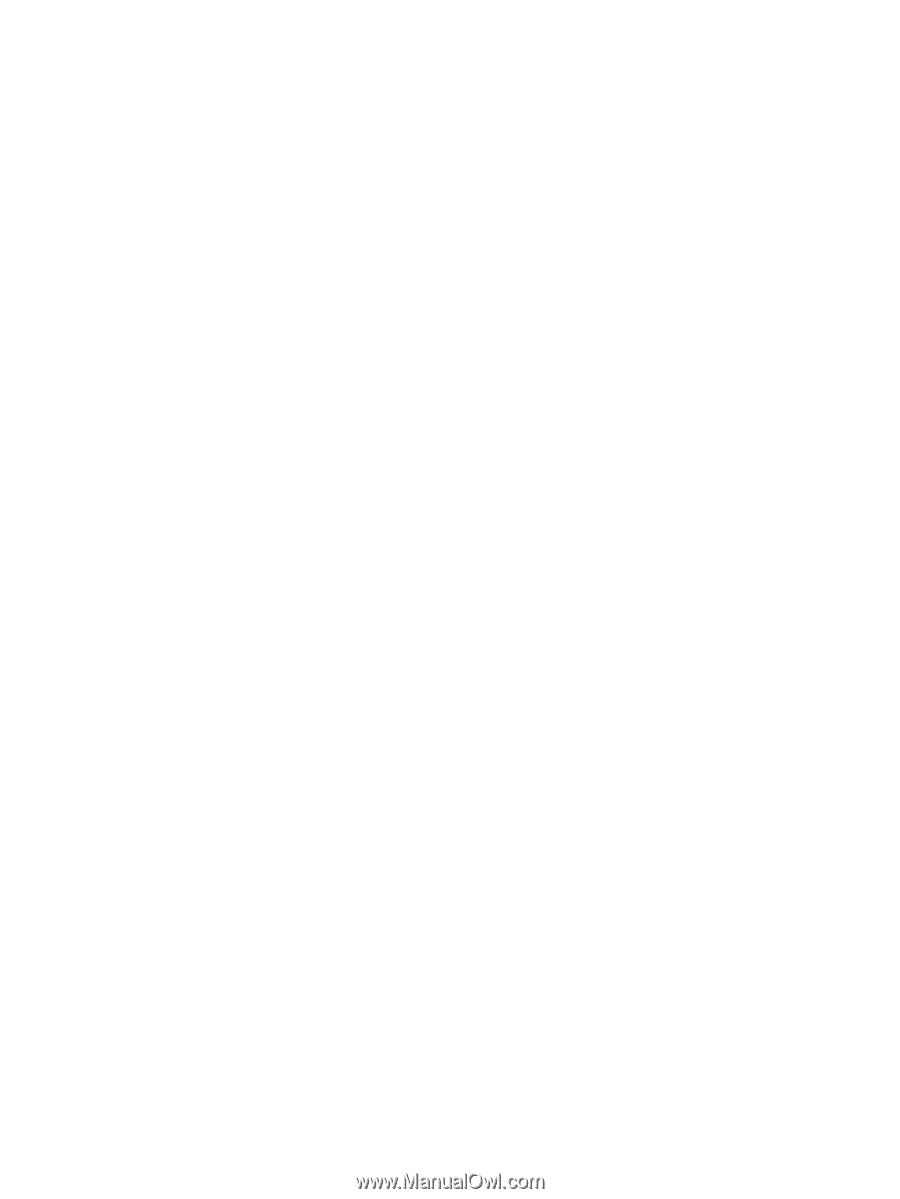Connecting a USB device
..................................................................................................
58
Removing a USB device
....................................................................................................
58
Using optional external devices
..........................................................................................................
59
Using optional external drives
............................................................................................
59
9
Memory modules
..........................................................................................................................................
60
10
Security
........................................................................................................................................................
65
Protecting the computer
.....................................................................................................................
65
Using passwords
................................................................................................................................
66
Setting passwords in the operating system
.......................................................................
66
Setting passwords in Computer Setup
..............................................................................
66
Managing an administrator password
...............................................................
67
Entering an administrator password
..................................................................
67
Managing a power-on password
.......................................................................
67
Entering a power-on password
.........................................................................
68
Using firewall software
.......................................................................................................................
69
Installing an optional security cable
....................................................................................................
70
11
Backup and Recovery
................................................................................................................................
71
Performing a system recovery
............................................................................................................
72
Backing up your information
...............................................................................................................
73
12
Computer Setup (BIOS) and Advanced System Diagnostics
.................................................................
74
Starting Computer Setup
....................................................................................................................
74
Using Computer Setup
.......................................................................................................................
74
Navigating and selecting in Computer Setup
.....................................................................
74
Restoring factory settings in Computer Setup
...................................................................
75
Updating the BIOS
.............................................................................................................................
75
Determining the BIOS version
...........................................................................................
76
Downloading a BIOS update
.............................................................................................
76
Using Advanced System Diagnostics
.................................................................................................
77
13
MultiBoot
.....................................................................................................................................................
78
About the boot device order
...............................................................................................................
78
Enabling boot devices in Computer Setup
.........................................................................................
79
Considering boot order changes
........................................................................................................
80
Choosing MultiBoot preferences
........................................................................................................
81
Setting a new boot order in Computer Setup
.....................................................................
81
Dynamically choosing a boot device using the f9 prompt
..................................................
81
viii