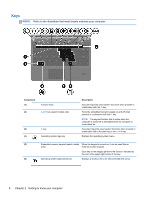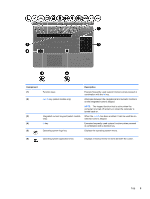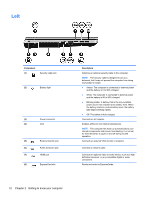HP ProBook 4535s HP Notebook User Guide - Linux - Page 17
Component, Description, Wireless button - turn on wireless
 |
View all HP ProBook 4535s manuals
Add to My Manuals
Save this manual to your list of manuals |
Page 17 highlights
Component (2) QuickWeb button (select models only) (3) Wireless button (4) Fingerprint reader (select models only) Description ● When the computer is on, press the button to open the default Web browser. NOTE: Pressing the QuickWeb button a second time opens a second browser window. ● When the computer is off, in the Suspend state, or in Hibernation, the button does not perform any action or function. Turns the wireless feature on or off but does not establish a wireless connection unless it is already configured. Allows a fingerprint logon to the operating system, instead of a password logon. Top 7
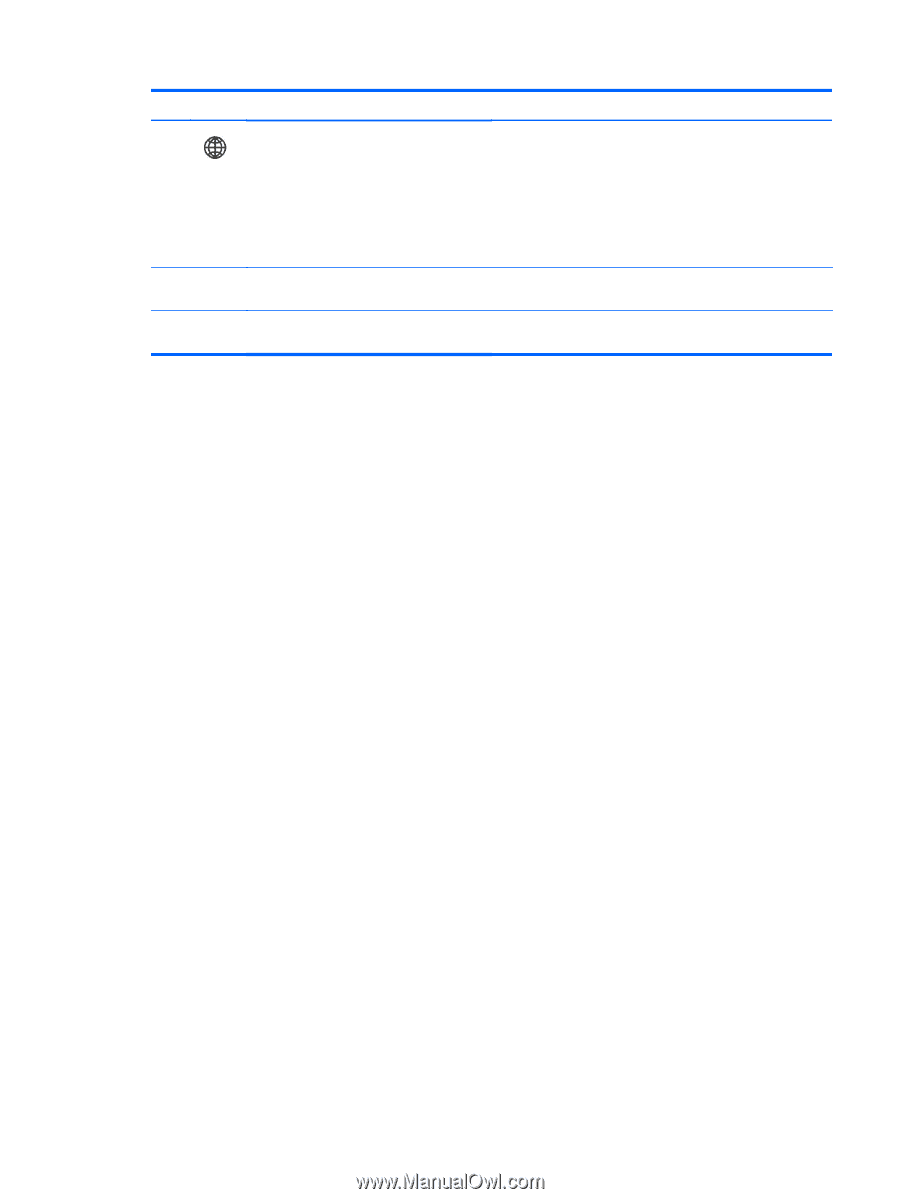
Component
Description
(2)
QuickWeb button (select models only)
●
When the computer is on, press the button to open the
default Web browser.
NOTE:
Pressing the QuickWeb button a second time
opens a second browser window.
●
When the computer is off, in the Suspend state, or in
Hibernation, the button does not perform any action or
function.
(3)
Wireless button
Turns the wireless feature on or off but does not establish a
wireless connection unless it is already configured.
(4)
Fingerprint reader (select models only)
Allows a fingerprint logon to the operating system, instead of
a password logon.
Top
7