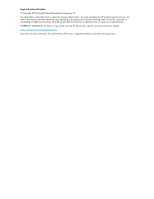Connecting the power and USB cables
........................................................................................
31
5 Verify installation
.............................................................................
35
6 Operating your tape drive
.................................................................
37
Front panel, DAT 320 tape drives
................................................................................................
37
Front panel, DAT 160 tape drives
................................................................................................
38
LED sequences, DAT 320 and DAT 160 tape drives
.......................................................................
38
Encryption LED, DAT 320 models only
...................................................................................
40
Front panel, DAT 72 and DAT 40 tape drives
................................................................................
41
LED sequences, DAT 72 and DAT 40 tape drives
...........................................................................
41
Loading and unloading
.............................................................................................................
42
Inserting cartridges
.............................................................................................................
42
Removing cartridges
...........................................................................................................
43
Removing power from the drive
...................................................................................................
44
7 Use the correct media
.......................................................................
45
Data cartridges
........................................................................................................................
45
HP StorageWorks DAT 320 and DAT 160 tape drives and cartridges
........................................
45
Backup application/media compatibility
.........................................................................
45
Tape drive/media compatibility
.....................................................................................
46
DAT 320 tape drives and encryption
...........................................................................................
46
When should I use encryption?
............................................................................................
47
How do I enable encryption?
...............................................................................................
47
When will I be asked to enter the key?
..................................................................................
47
What happens if I don't remember the key?
...........................................................................
47
Does encryption affect tape drive performance?
.....................................................................
48
Does the tape drive encrypt media in an earlier DAT format?
...................................................
48
Where can I get more information?
......................................................................................
48
Write-protecting cartridges
.........................................................................................................
48
Cleaning cartridges
..................................................................................................................
49
Expired cleaning cartridges
.................................................................................................
50
Handling cartridges
..................................................................................................................
50
Getting the most out of cartridges and drives
................................................................................
50
8 Using HP OBDR
...............................................................................
53
Compatibility
...........................................................................................................................
53
What does HP OBDR do?
.........................................................................................................
53
Remote disaster recovery (ProLiant servers only)
............................................................................
54
Testing for compatibility
.............................................................................................................
54
Running HP OBDR
....................................................................................................................
54
If restore fails
.....................................................................................................................
55
9
Diagnostic Tools and Performance
.....................................................
57
Diagnostic tools
........................................................................................................................
57
HP Library & Tape Tools
......................................................................................................
57
Installing L&TT
....................................................................................................................
57
Running L&TT
.....................................................................................................................
57
Troubleshooting with Library & Tape Tools
.............................................................................
58
Performance Assessment Tools
....................................................................................................
59
Optimizing performance
.....................................................................................................
59
4