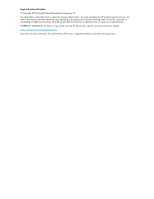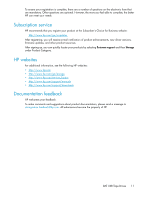HP Q1581A HP StorageWorks DAT USB Tape Drives User Guide (DW049-90902, Novembe - Page 6
HP Q1581A - StorageWorks DAT 160 USB External Tape Drive Manual
 |
UPC - 882780612716
View all HP Q1581A manuals
Add to My Manuals
Save this manual to your list of manuals |
Page 6 highlights
Figures 1 Front view of HP StorageWorks DAT 320 tape drive 14 2 Front view of HP StorageWorks DAT 160 tape drive 14 3 Front view of HP StorageWorks DAT 72 and 40 tape drive 15 4 USB cables ...16 5 Attaching mounting screws 24 6 Installing tape drive 25 7 Orientation of internal 4-pin connector (ProLiant header pin layout 26 8 Connecting to a standard USB port 27 9 Connecting to a 4-pin USB port with Intel header pin layout (blue 27 10 Connecting to a 4-pin USB port with ProLiant header pin layout (red 28 11 Attaching power cable 29 12 Securing drive example 1, mounting hardware used 30 13 Securing drive example 2, no mounting hardware used 30 14 Connecting power and USB cables, DAT 320 tape drives 32 15 Connecting power and USB cables, all other models 32 16 Front panel, HP StorageWorks DAT 320 external drive 37 17 Front panel, HP StorageWorks DAT 160 external drive 38 18 Front panel, HP StorageWorks DAT 72, 40 and 24 external drive 41 19 Inserting an 8 mm cartridge into an HP StorageWorks DAT 320 external drive 42 20 Ejecting a DAT 320 cartridge from an HP StorageWorks DAT 320 external drive 43 21 Write protecting a cartridge 49 22 Inserting cartridge for OBDR 54 23 Keeping eject button pressed down, power on in OBDR model 55 6