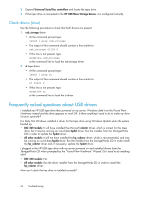HP Q1581A HP StorageWorks DAT USB Tape Drives User Guide (DW049-90902, Novembe - Page 64
Check drivers (Linux), Frequently asked questions about USB drivers
 |
UPC - 882780612716
View all HP Q1581A manuals
Add to My Manuals
Save this manual to your list of manuals |
Page 64 highlights
2. Expand Universal Serial Bus controllers and locate the tape drive. 3. If the tape drive is connected to the HP USB Mass Storage Device, it is configured correctly. Check drivers (Linux) Use the following procedure to check that both drivers are present: 1. usb_storage driver • At the command prompt type: lsmod | grep usb_storage • The output of this command should contain a line similar to: usb_storage 61193 0 • If this line is not present, type: modprobe usb_storage at the command line to load the usb-storage driver. 2. st tape driver • At the command prompt type: lsmod | grep st • The output of this command should contain a line similar to: st 35933 0 • If this line is not present, type: modprobe st at the command line to load the st driver. Frequently asked questions about USB drivers I installed my HP USB tape drive then powered on my server. Windows didn't run the Found New Hardware wizard and the drive appears to work OK. Is there anything I need to do to make my drive function optimally? It is likely that Windows installed a driver for the tape drive using Windows Update when the system booted up. • DAT 320 models: It will have installed the Microsoft usbstor driver, which is correct for this tape drive, but it may be running an out-of-date hpdat driver. Run the installer from the StorageWorks CD in order to update the hpdat driver. • All other models: It will not have installed the hp_usbstor driver, which is recommended, and may be running an out-of-date hpdat driver. Run the installer from the StorageWorks CD in order install the hp_usbstor driver and, if necessary, update the hpdat driver. I plugged in the HP USB tape drive with my server powered on and installed drivers from the StorageWorks CD when prompted by the "Found New Hardware" Wizard. Do I need to do anything else? • DAT 320 models: No. • All other models: Run the driver installer from the StorageWorks CD in order to install the hp_usbstor driver. How can I check that my drive is installed correctly? 64 Troubleshooting