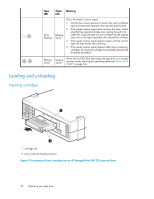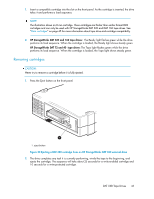HP Q1581A HP StorageWorks DAT USB Tape Drives User Guide (DW049-90902, Novembe - Page 41
Front panel, DAT 72 and DAT 40 tape drives, LED sequences, Front panel
 |
UPC - 882780612716
View all HP Q1581A manuals
Add to My Manuals
Save this manual to your list of manuals |
Page 41 highlights
Front panel, DAT 72 and DAT 40 tape drives 1. cartridge door 2. eject button 3. clean LED 4. tape LED 5. power LED (external drives only) Figure 18 Front panel, HP StorageWorks DAT 72, 40 and 24 external drive . LED sequences, DAT 72 and DAT 40 tape drives There are two LEDs, labeled Tape and Clean. The meaning of different patterns of LEDs is as follows: Tape LED Clean Meaning LED on off The cartridge is loaded and the drive is ready. flashing slowly off The cartridge is loading or unloading, or self-test is in progress. flashing rapidly off off or flashing on The cartridge is loaded, activity is occurring. This is the Error Condition Signal. HP StorageWorks DAT drives perform a comprehensive self-test during power-up. If a hard error causes the self-test to fail, the clean light changes to steady amber. Run HP Library & Tape Tools to help diagnose the problem. DAT USB Tape Drives 41