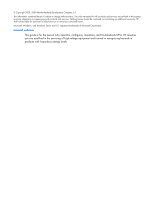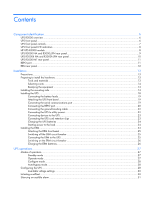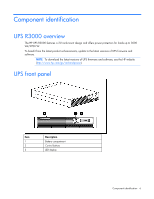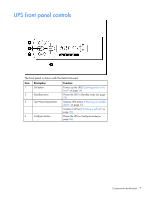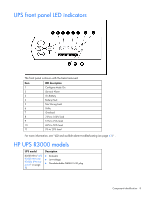Contents
Component identification
...............................................................................................................
6
UPS R3000 overview
...................................................................................................................................
6
UPS front panel
............................................................................................................................................
6
UPS front panel controls
................................................................................................................................
7
UPS front panel LED indicators
.......................................................................................................................
8
HP UPS R3000 models
.................................................................................................................................
8
UPS R3000 NA and R3000j JPN rear panel
...................................................................................................
9
UPS R3000h NA and R3000h JPN rear panel
..............................................................................................
10
UPS R3000 INT rear panel
.........................................................................................................................
11
REPO port
.................................................................................................................................................
11
ERM rear panel
..........................................................................................................................................
12
Installation
.................................................................................................................................
13
Precautions
................................................................................................................................................
13
Preparing to install the hardware
.................................................................................................................
13
Tools and materials
..........................................................................................................................
13
Selecting a site
................................................................................................................................
14
Readying the equipment
...................................................................................................................
14
Installing the mounting rails
.........................................................................................................................
14
Installing the UPS
.......................................................................................................................................
18
Connecting the battery leads
.............................................................................................................
19
Attaching the UPS front bezel
............................................................................................................
19
Connecting the serial communications port
.........................................................................................
19
Connecting the REPO port
.................................................................................................................
20
Connecting the ground bonding cable
...............................................................................................
22
Connecting the UPS to utility power
....................................................................................................
22
Connecting devices to the UPS
..........................................................................................................
23
Connecting the UPS cord retention clips
.............................................................................................
23
Charging the UPS batteries
...............................................................................................................
24
Starting power to the load
.................................................................................................................
24
Installing the ERM
.......................................................................................................................................
24
Attaching the ERM front bezel
...........................................................................................................
25
Switching off the ERM circuit breaker
.................................................................................................
25
Connecting the ERM to the UPS
.........................................................................................................
25
Switching on the ERM circuit breaker
.................................................................................................
26
Charging the ERM batteries
...............................................................................................................
26
UPS operations
...........................................................................................................................
27
Modes of operation
....................................................................................................................................
27
Standby mode
.................................................................................................................................
27
Operate mode
.................................................................................................................................
27
Configure mode
...............................................................................................................................
28
Auto-Bypass mode
............................................................................................................................
28
Configuring the UPS
...................................................................................................................................
28
Available voltage settings
.................................................................................................................
30
Initiating a self-test
......................................................................................................................................
30
Silencing an audible alarm
.........................................................................................................................
31