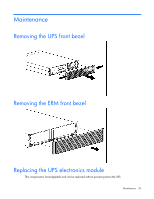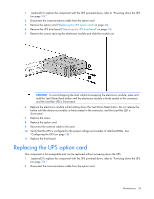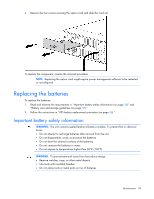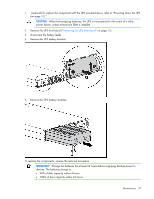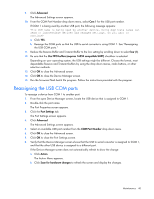HP R1500 HP UPS R3000 User Guide - Page 37
CAUTION, IMPORTANT, Charge the batteries for at least 24 hours before supplying backup power
 |
View all HP R1500 manuals
Add to My Manuals
Save this manual to your list of manuals |
Page 37 highlights
1. (optional) To replace the component with the UPS powered down, refer to "Powering down the UPS (on page 31)." CAUTION: When hot-swapping batteries, the UPS is not protected in the event of a utility power failure, unless at least one ERM is installed. 2. Remove the UPS front bezel ("Removing the UPS front bezel" on page 33). 3. Disconnect the battery leads. 4. Remove the UPS battery bracket. 5. Remove the UPS battery modules. To replace the components, reverse the removal procedure. IMPORTANT: Charge the batteries for at least 24 hours before supplying backup power to devices. The batteries charge to: • 90% of their capacity within 4 hours • 100% of their capacity within 24 hours Maintenance 37

Maintenance 37
1.
(optional) To replace the component with the UPS powered down, refer to "Powering down the UPS
(on page
31
)."
CAUTION:
When hot-swapping batteries, the UPS is not protected in the event of a utility
power failure, unless at least one ERM is installed.
2.
Remove the UPS front bezel ("
Removing the UPS front bezel
" on page
33
).
3.
Disconnect the battery leads.
4.
Remove the UPS battery bracket.
5.
Remove the UPS battery modules.
To replace the components, reverse the removal procedure.
IMPORTANT:
Charge the batteries for at least 24 hours before supplying backup power to
devices. The batteries charge to:
•
90% of their capacity within 4 hours
•
100% of their capacity within 24 hours