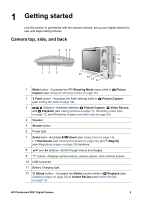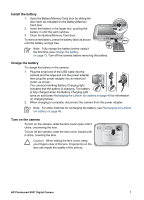HP R837 User Guide - Page 10
Using your camera, About the HP Photosmart Software, Picture Capture, Video Record, Playback
 |
UPC - 808736803915
View all HP R837 manuals
Add to My Manuals
Save this manual to your list of manuals |
Page 10 highlights
Chapter 1 About the HP Photosmart Software The CD that came with your camera contains HP Photosmart Software for computers running Windows XP or x64 with at least 128MB of RAM. To learn more about the software features and how to use them, see the Help feature in the HP Photosmart Software. Using your camera Now that you've completed setup, you can take and review pictures and video clips. For information on taking pictures and capturing video clips See Taking pictures on page 11 and Recording video clips on page 12. For information on setting picture capture See Setting options for taking pictures and and video record options recording video clips on page 16. For information on reviewing images and See Reviewing images and video clips video clips on the camera on page 24. For information on enhancing your images See Using the Design Gallery Menu on page 28. For information on transferring images from your camera to a computer See Transferring images with HP Photosmart Software on page 32. For information on printing images See Printing directly to a printer on page 33. Tip To switch between Picture Capture, Video Record, and Playback, slide to the desired option. 10