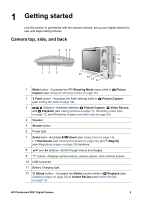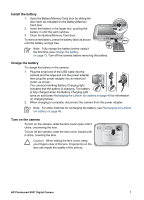HP R837 User Guide - Page 6
Camera front and bottom, Before taking pictures, Self-Timer/Focus Assist light-See - dock
 |
UPC - 808736803915
View all HP R837 manuals
Add to My Manuals
Save this manual to your list of manuals |
Page 6 highlights
Chapter 1 (continued) 13 Back button-Returns you to the previous menu or view. 14 Image Display. Camera front and bottom 1 23 4 5 8 76 1 Microphone. 2 Flash. 3 Self-Timer/Focus Assist light-See Using the Self-Timer settings on page 21. 4 Lens. 5 Lens cover/Power switch-Turns the camera on and off and protects the lens while the camera is off. 6 Dock connector. 7 Tripod mount. 8 Battery/Memory Card door. Before taking pictures Complete the following procedures before taking pictures or recording video clips. 6

13
Back
button—Returns you to the previous menu or view.
14
Image Display.
Camera front and bottom
2
4
3
5
6
7
8
1
1
Microphone.
2
Flash.
3
Self-Timer/Focus Assist light—See
Using the Self-Timer settings
on page 21
.
4
Lens.
5
Lens cover/Power switch—Turns the camera on and off and protects the lens
while the camera is off.
6
Dock connector.
7
Tripod mount.
8
Battery/Memory Card door.
Before taking pictures
Complete the following procedures before taking pictures or recording video clips.
Chapter 1
(continued)
6