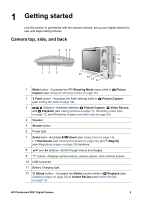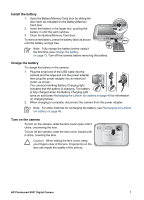Contents
1
Getting started
.......................................................................................................
5
Camera top, side, and back
...................................................................................
5
Camera front and bottom
.........................................................................................
6
Before taking pictures
..............................................................................................
6
Install the battery
..............................................................................................
7
Charge the battery
............................................................................................
7
Turn on the camera
..........................................................................................
7
Choose the language
.......................................................................................
8
Set the region
...................................................................................................
8
Set the date and time
.......................................................................................
8
Install and format an optional memory card
.....................................................
9
Install the software
...........................................................................................
9
Using your camera
................................................................................................
10
2
Taking pictures and recording video clips
.......................................................
11
Taking pictures
......................................................................................................
11
Recording video clips
............................................................................................
12
Instant Review
.......................................................................................................
12
Auto focus and exposure
.......................................................................................
12
Focusing on the subject
.................................................................................
12
Optimizing focus
.............................................................................................
13
Using Focus Lock
...........................................................................................
13
Optimizing exposure
.......................................................................................
13
Using zoom
............................................................................................................
14
Optical zoom
..................................................................................................
14
Digital zoom
....................................................................................................
14
3
Setting options for taking pictures and recording video clips
.......................
16
Setting the flash
.....................................................................................................
16
Red eye
..........................................................................................................
16
Using the shooting modes
.....................................................................................
16
Using Panorama mode
...................................................................................
17
Using the Picture Capture and Video Record menus
............................................
18
Using the Self-Timer settings
.........................................................................
21
Using the Burst setting
...................................................................................
21
Adaptive Lighting
............................................................................................
22
Exposure Compensation
................................................................................
22
White Balance
................................................................................................
22
ISO speed
......................................................................................................
22
HP Photosmart R837 Digital Camera
3