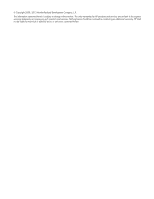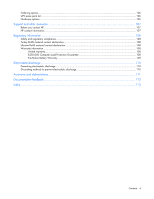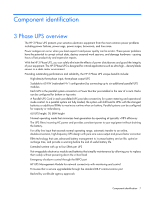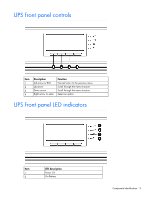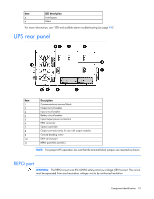Contents 5
Replacing the batteries
.............................................................................................................................
87
Important battery safety information
.................................................................................................
87
Battery care and storage guidelines
.................................................................................................
87
UPS battery replacement procedure
.................................................................................................
88
Testing the new battery module
.......................................................................................................
89
Replacing the UPS
...................................................................................................................................
89
Replacing the ERM
..................................................................................................................................
90
Updating the UPS firmware
......................................................................................................................
91
Verifying the HP UPS Management Module firmware version
..............................................................
91
Configuring a USB to serial converter
...............................................................................................
91
Reassigning the USB COM ports
.....................................................................................................
92
Troubleshooting
..........................................................................................................................
94
LED and audible alarm troubleshooting
......................................................................................................
94
Silencing an audible alarm
.............................................................................................................
95
Abnormal output voltage at startup
............................................................................................................
95
Battery breaker
.......................................................................................................................................
95
Battery connection condition
.....................................................................................................................
96
Battery low condition
...............................................................................................................................
96
Battery test condition
................................................................................................................................
96
Bypass is unavailable
..............................................................................................................................
96
Check Parallel Board condition
.................................................................................................................
97
Configuration error and UPS does not start
.................................................................................................
97
Phase rotation verification
........................................................................................................................
97
Power is not available at the UPS output receptacle
.....................................................................................
97
Protected equipment is not on
...................................................................................................................
98
Overload condition
.................................................................................................................................
98
Overtemperature condition
.......................................................................................................................
98
Redundancy loss due to overload
..............................................................................................................
98
Selective trip
...........................................................................................................................................
99
Site wiring condition
................................................................................................................................
99
UPS detects software incompatibility
..........................................................................................................
99
UPS does not power down
.......................................................................................................................
99
UPS does not power up
............................................................................................................................
99
UPS does not provide the expected backup time
.......................................................................................
100
UPS does not transfer to Auto-Bypass mode
..............................................................................................
100
UPS is on battery
...................................................................................................................................
100
UPS is on bypass
...................................................................................................................................
100
Specifications
...........................................................................................................................
101
Model list
.............................................................................................................................................
101
UPS physical specifications
.....................................................................................................................
101
ERM physical specifications
....................................................................................................................
101
Power cord specifications
.......................................................................................................................
101
Power Bus Bar and Wireway specifications
..............................................................................................
102
HP 10642 G2 Rack specifications
...........................................................................................................
102
UPS input specifications
.........................................................................................................................
102
UPS output specifications
........................................................................................................................
103
Environmental specifications
...................................................................................................................
103
Battery specifications
.............................................................................................................................
104
Battery runtimes
....................................................................................................................................
104
REPO port specifications
........................................................................................................................
105
Spares
.....................................................................................................................................
106