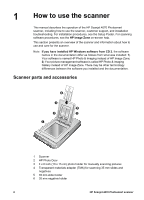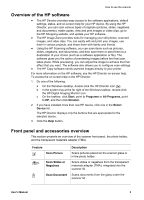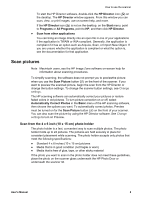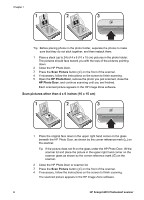Contents
1
How to use the scanner
...............................................................................
2
Scanner parts and accessories
......................................................................
2
Overview of the HP software
..........................................................................
3
Front panel and accessories overview
...........................................................
3
Scanning overview
.........................................................................................
4
Scan pictures
.................................................................................................
5
Scan slides and negatives
.............................................................................
7
Scan documents
............................................................................................
9
Print copies
..................................................................................................
10
E-mail scanned pictures
...............................................................................
10
E-mail one or more scanned documents
......................................................
11
Change settings
...........................................................................................
12
Care and maintenance
.................................................................................
12
2
Troubleshooting
.........................................................................................
14
Frequently asked questions
.........................................................................
14
Scanner installation or setup issues
.............................................................
15
Scanner initialization and hardware issues
..................................................
16
Scanner has stopped working properly
........................................................
17
Transparent materials adapter (TMA) issues
...............................................
17
Additional troubleshooting information
.........................................................
18
Resolve issues with slides or negatives
.......................................................
18
Uninstall the software
...................................................................................
19
3
Customer support
......................................................................................
20
Accessibility website options
........................................................................
20
HP website
...................................................................................................
20
Support process
...........................................................................................
20
Phone support in the United States
.............................................................
21
Phone support in Europe, Middle East, and Africa
.......................................
21
Other phone support worldwide
...................................................................
23
4
Product specifications and options
.........................................................
25
Scanner specifications
.................................................................................
25
Transparent materials adapter (TMA) specifications
....................................
25
User's Manual
1