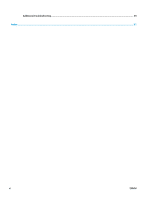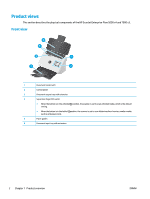Table of contents
1
Product overview
..........................................................................................................................................
1
Product views
........................................................................................................................................................
2
Front view
............................................................................................................................................
2
Back view
.............................................................................................................................................
3
Serial number and product number location
......................................................................................
3
Control-panel view
..............................................................................................................................
4
Product specifications
...........................................................................................................................................
5
Technical specifications
......................................................................................................................
5
Supported operating systems
............................................................................................................
5
Product dimensions
.............................................................................................................................
6
Power consumption, electrical specifications, and acoustic emissions
............................................
6
Operating environmental range
.........................................................................................................
6
Product hardware setup and software installation
..............................................................................................
7
Scanner software (Windows)
.................................................................................................................................
8
HP Smart Document Scan Software
...................................................................................................
8
Main Window
.....................................................................................................................
8
Scan Progress Window
.....................................................................................................
8
HP Scanner Tools Utility
......................................................................................................................
8
HP TWAIN
.............................................................................................................................................
9
ISIS
.......................................................................................................................................................
9
WIA
.......................................................................................................................................................
9
Sleep Mode and auto-off settings
.........................................................................................................................
9
2
Use the scanner
...........................................................................................................................................
11
Load originals
......................................................................................................................................................
12
Document loading tips
......................................................................................................................
12
Supported paper sizes and types
.....................................................................................................
14
Load documents
................................................................................................................................
15
Load cards
.........................................................................................................................................
17
Load folded media
.............................................................................................................................
19
Start a scan from the hardware
..........................................................................................................................
21
Scan from the control-panel buttons
...............................................................................................
21
ENWW
iii